Word 2008: Disk volume ‘is not a valid folder’
Posted by Pierre Igot in: MicrosoftJanuary 21st, 2008 • 10:27 am
I store my documents on a separate partition on my hard drive, so when I want to save a new document in Word, I want it to use that separate partition as the default location for saving files.
For as long as I can remember, Word has had an option in its preferences to specify the default file location for documents. In previous versions of Word, I had no trouble changing this file location setting to the root level of my documents partition.
But now this is no longer possible in Word 2008.
When I go to Word 2008’s preferences (which, as indicated in a previous post, seem to have all gone back to their default values), and I try to modify the default value (which is empty) for the “Documents” file type in the “File locations” preference pane, if I choose my documents partition itself as the new location, I get this error message:
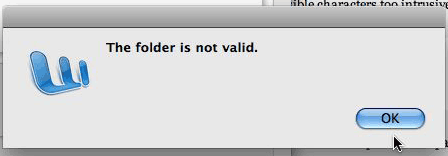
Just to make sure, I tried the two different approaches available in the Open File dialog box: I tried selecting the partition itself in the sidebar, and I also tried going back up one level to my computer itself and selecting the partition as a subfolder inside the computer (which is the top-most level in the file/folder hierarchy). In both cases, I got the same error message.
I also tried the same thing in Word 2004 again, and it worked just fine there.
So obviously Microsoft made some change somewhere, and now this no longer works.
Thanks, Microsoft.
January 21st, 2008 at Jan 21, 08 | 2:33 pm
Perhaps Default Folder would be of use in this situation. It permits one to define a default folder for each application program, and other preference settings permit control of the behavior of the standard file dialogs to fit a given purpose. I’ve been happy with it under Mac OS X for quite a while.
January 21st, 2008 at Jan 21, 08 | 4:48 pm
Good idea. I forgot that DF had that option. It seems to do exactly what I want. (I’ve been a DF user for a long time. I just never used that particular feature.) Thanks for reminding me!