Microsoft Office 2008: Don’t bother registering
Posted by Pierre Igot in: MicrosoftJanuary 18th, 2008 • 2:20 pm
I just got my copy of Microsoft Office 2008 and proceeded to install it, which went relatively smoothly, although the installer did want me to quit all open applications at some point:
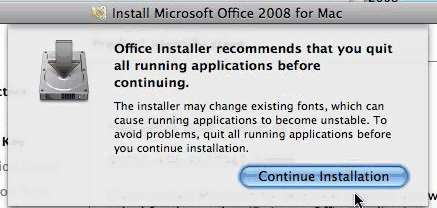
Thankfully, this is a request that you can ignore, and not a hard-wired requirement. Since when does installing fonts lead to application instability? Get a grip, Microsoft. Maybe a better option would have been to, ahem, give the user the actual choice of installing these fonts or not? Never mind…
So then as soon as the installer is done, an application called Microsoft Office Setup Assistant pops up uninvited. And one of the things this Setup Assistant invites you to do is to register your product.
Against my better judgement, I decided to try and do that. I had an old so-called “Microsoft.Net Passport” identity from years ago (probably the last time I attempted to register a Microsoft product) and, amazingly enough, my user ID and password were recognized, although now they are apparently called a “Windows Live™ ID.” It always nice to be reminded that we are all part of one big “Windows” family, Microsoft. Thanks a bunch.
So anyway, the next page was a web form with my personal information already filled in and then a field where I had to enter the “Product ID (PID)”—which, of course, is not the same as the product’s serial number. Why have a single number identifier when you can have two? As they say, the more the merrier…
The Product ID that you are assigned flashes by when you first install the product, and then appears in the startup screen when you launch any Office application (which yes, still requires a startup screen). You can also bring it up by selecting the “” command in the application menu, which is what I did.
But you cannot select the product ID there and copy it. Nah, that would be too easy. You have to retype it manually. So I did. And I submitted the form. And here’s what I got:
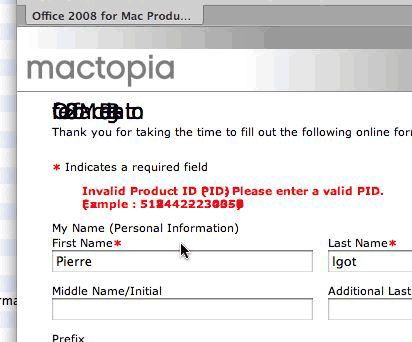
Now, to be fair, the font rendering problems were probably due to the fact that I had not quuit Safari prior to installing Office 2008, as requuested. So let’s ignore them.
Since I was in a kind mood, I decided that, yes, it was possible that I had made a typo in the Product ID, so I double-checked. But no, my PID was perfectly correct. So I tried submitting it again. No dice.
I also double-checked the number format, you know, just in case they were too dumb to design a web form that is able to process a number regardless of whether the user types the dash separators or not. But the corresponding section in the form does contain a more legible example of the PID number format:
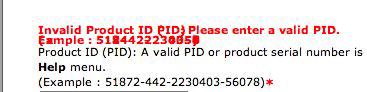
And that’s exactly the number format I used to enter my PID.
I am afraid that how far I am willing to go to try and register my new purchase. Eat earth, Microsoft.