Address Book: Search flexibility would be welcome addition in other Apple applications
Posted by Pierre Igot in: MacintoshJanuary 2nd, 2008 • 5:08 pm
Here is a description of one of those small, yet not insignificant details that Apple has got just right. It occurs in—of all Apple applications—Mac OS X’s Address Book.
I have over a thousand entries (“cards”) in my Address Book database, and of course, in order to retain a certain level of sanity, I keep those organized in various groups, which are listed in the “Group” column on the left:
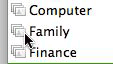
Like most Mac OS X applications, Address Book also has a search feature, in the form of the standard search field in the main window’s toolbar:
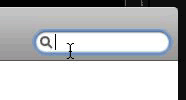
What is not necessarily obvious, however, is that there is a connection between the “Group” column and the search field. More specifically, if a particular group is currently selected in the “Group” column, then if you type in a keyword in the search field, Address Book will only search for this keyword in the cards that are part of this particular group.
So in my case, if the currently selected group is, say, “Finance,” and if I type the name of a person that is in my address book, but not in the “Finance” group, then I get the “No Matching Cards” result:
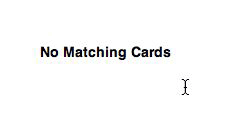
Here is where Address Book is conveniently flexible, however. See, quite often I start a search in the search field without realizing that a specific group is currently selected in the “Group” column, because there is quite a distance between the two (depending on the size of your Address Book window, obviously) and I don’t always remember to check that column and to click back on the “All” entry at the top of the “Group” column or (if applicable) on the group that I know that the person I am looking for is part of.
So I get the “No Matching Cards” result, and then I realize that I still have a specific group selected in the “Group” column. So I go to the “Group” column and click on the “All” entry at the top.
Predictably, this effectively causes Address Book to exit the search mode that it had switched to when I started typing a keyword in the search field, i.e. it erases the keyword from the “Search” field and goes back to listing all existing entries in the “Name” column.
But what’s interesting is that, in addition to just exiting the search mode, Address Book is still clever enough to search for my keyword in all entries just the same, and select the first available result by default.
In other words, instead of just switching to “All” and reverting to the last selected entry in the “Name” column, thereby forcing me to retype my keyword in the “Search” field once I have selected “All” in the “Group” column, Address Book saves me that last step by “understanding” that this is what I meant to do (i.e. search for the keyword in all available entries, and not just in the entries from that group), and by selecting the first available match even though it is no longer in search mode and the keyword is no longer visible in the search field.
Obviously if there are actually more than one possible match for the search keyword and the one selected by default is not the right one, I will still have to retype my search request. But quite often the first available match is exactly what I was looking for, and I don’t have to retype my search request.
What’s interesting to me here is that this particular behaviour demonstrates a lack of rigidity in the user interface, which makes it more responsive to actual usage by imperfect human users in the real world. Yes, the “proper” way to do things is to select the “All” entry in the “Group” column first and then to type the search request but, you know, sometimes humans do things the other way around, and it’s perfectly OK—or at least it should be. Yet quite too often, computer programs are unable to accommodate such variations.
I am pleased to note that Address Book is—even though it could probably be still improved, for example by changing the “No Matching Card” message to “No Matching Card in Selected Group” when a specific group is selected, for example. It could also be argued that Address Book could stay in search mode even when the user changes the group selection in the “Group” column.
But these are more minor quibbles. The important thing is that the intent to accommodate usage variations is there.
Sadly, I must report that Apple’s engineers have failed to reproduce the same intent in other contexts when a similar situation occurs. For example, I also often start a search in iTunes while a specific playlist is still selected in the source column on the left, even though I don’t actually mean to restrict the search to this particular playlist.
iTunes does restrict the search to that particular playlist, and unfortunately changing the selection in the source column exits the search mode without using a similar shortcut to the one described above in Address Book, which means that this time I have to retype my search request.
There is probably a more general discussion to be conducted on the specific behaviours of the search mode in various Mac OS X applications (including Spotlight searches in the Finder) and how the switching between the search mode and the standard browsing mode takes place. As this particular example demonstrates, things are not quite as consistent as they could be, and, more important, they are not as flexible as they should be in order to accommodate the full variety of human behaviours when using the search features.
But at least the specific behaviour in Address Book shows that some people at Apple are aware of the limitations of a rigid user interface that requires steps to always be completed in one specific order. Here is hoping that this awareness can spread.
January 2nd, 2008 at Jan 02, 08 | 10:56 pm
I wouldn’t be surprised if this is an accidental side effect rather than a deeply considered detail. If Address Book is searching the entire address list, then filtering the list for display, it may already have that search result selected internally.
For example, you can do the same type of search, but instead of clicking on “All,” switch to Card Only view. It will show the card for the first result from all contacts.
It’s a useful side effect in this instance, and I’m not trying to discount that fact. But if it’s not even intentional, that explains why similar behavior doesn’t happen in other Apple apps :-)
January 3rd, 2008 at Jan 03, 08 | 12:01 pm
I suppose it is possible that this is accidental rather than intentional, but I’d rather believe that someone at Apple is actually aware of this. It just happens to be a low-ranking developer only working on Address Book, and he does not have any say in what other developers working on other, “bigger” Mac OS X applications do with their own search features :-).