iCal 3.0: Fails to automatically select numeric field value for alarms
Posted by Pierre Igot in: MacintoshNovember 19th, 2007 • 5:13 pm
Last week I mentioned a small, yet not insignificant problem with the new event information “bubble” in iCal 3.0 (part of Mac OS X 10.5) that makes it quite frustrating to try and add an alarm to a calendar event with the keyboard.
Effectively, with this bug, Apple punishes you for not using your mouse to add an alarm.
Yet, in a particularly ironic twist, it turns out that Apple also punishes you for using the mouse to add an alarm.
When you use your mouse to click on one of the date/time fields in the event information “bubble,” iCal does the right thing and not only puts the focus on the field in question, but also automatically selects its contents, so that you can immediately type something else and what you type will automatically replace what’s already there:
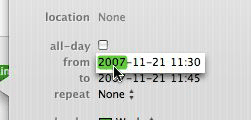
This is the expected behaviour, because there is nothing that is more irritating than having to manually select the contents of a field that you have just clicked on in order to replace the existing contents rather than add to the contents.
Yet compare this to what happens when, after you insert a new alarm for the event, you find yourself obliged to grab your mouse and click on the numeric field to change the number of minutes/hours/days in the field:
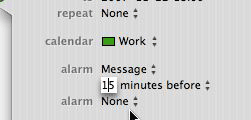
The mouse click does put the focus on the numeric field, but it fails to select the value that is already there. Depending on where exactly you clicked, iCal will place the insertion point before, within or after the existing value.
How likely is it that you are going to want to edit the existing value rather than replace it with another one?
The default value for a new alarm is 15 minutes before. Is it really likely that the value you want to enter is going to be a string of numbers that makes use of “15,” such as “215,” “135” or “150” minutes?
If that is not the most likely situation (and I honestly do not believe that it can be), then the default behaviour when you click on this particular field should be to automatically select the contents of the field, so that you can type a new value without having to manually delete the existing one first.
It’s a small detail, but if Apple is going to force us to use the mouse for this, then at the very least they should help minimize the required number of mouse clicks or subsequent keystrokes by using the correct default behaviour.
But of course, the bottom line here is simply that Apple’s iCal engineers did not pay enough attention to such “details” in the first place. (Otherwise, keyboard users would not have to use the mouse at all here.) And for this, they deserve a really good slap on their virtual wrists.
(Of course, the irony here is compounded by the fact that, if you tab into the numeric field value for the alarm, then iCal does the correct thing and selects the field’s contents automatically. But since inserting a new alarm loses the focus on the area altogether, how likely are you to be able to tab into the field?)
November 24th, 2007 at Nov 24, 07 | 5:12 pm
speaking of iCal bugs, it doesn’t handle 24-hour clocks very well either. Try this: (if you use a 24h clock)…
Create a new event in iCal and for start time, try to type “18” (for 6pm)…and watch what happens…
November 24th, 2007 at Nov 24, 07 | 5:42 pm
I don’t know. I have always used iCal in 24-hour mode and I have never had any problems. It seems to be working fine for me right now. But then I also have a 24-hour time format in the International preference pane, so maybe that’s why it’s working fine for me.
What’s the problem on your machine?
November 25th, 2007 at Nov 25, 07 | 5:33 pm
Well, I also have 24-hour time format in the International preference pane, but when I, for example, type “18” as the starting time, it will show 01 for the hour, when I type “1”, followed by 08 for the hour, or 20, when I type “8”… it’s inconsistent in the way it’s wrong. Heh
Maybe iCal is confused at my using US/English with an international time scheme.
November 25th, 2007 at Nov 25, 07 | 6:06 pm
I use US English with an International time/date format as well. I am afraid I can’t see what problem you are having. When I type “18,” indeed after entering the “1” iCal displays “01” but it lets me go on to type the “8” and then changes “01” to “18.”
The only thing I have to be careful with is when I enter a hour number lower than 10, I have to remember to put a “0” before it. Otherwise iCal is not smart enough to process a single digit as an hour number, even if it’s higher than 2 and cannot be anything other than the full number.
November 26th, 2007 at Nov 26, 07 | 6:42 pm
When I type “0”, I get 12, and when I type “8”, I get 20. =\
November 27th, 2007 at Nov 27, 07 | 10:11 pm
You get a “12” as soon as you type “0”? That is very strange.
January 11th, 2008 at Jan 11, 08 | 12:11 am
The fact that it doesn’t preselect the alarm value leads to something even weirder: Create an alarm for 2 hours and close it. Then decide to change it to 1 hour, reopen it, click on the two, and try to delete it. You can’t! You have to type the 1 next to it first, to make 12 or 21, and then delete the 2. What the hell is up with that?
January 11th, 2008 at Jan 11, 08 | 8:55 am
Good catch. It is absolutely ridiculous.