Google Desktop: Cannot uninstall either
Posted by Pierre Igot in: Macintosh, TechnologyApril 5th, 2007 • 3:53 pm
After yesterday’s Google Desktop installation horror festival (updated earlier this morning with more juicy details), I decided that there was only so much resource-hogging uselessness that I was willing to put up with. So I went to uninstall the bloody thing.
If you read yesterday’s post, you know that Google Desktop is not a self-contained package that can be installed via drag-and-drop. So predictably uninstalling it is equally non-intuitive.
For one thing, you are supposed to the Google Desktop preference pane in System Preferences and select the “Feedback” pane. Well, I suppose that uninstalling the application is one sort of “feedback”—although I suspect it’s not the sort of feedback that will ever reach the upper echelons of Google’s Mac OS X software division.
Anyway, once in the “Feedback” pane, I clicked on the “Open Google Updater…” button, which, as indicated yesterday, immediately quits the System Preferences application (thanks, Google) and launches the Google Updater application.
Today, remarkably, this application has decided that it didn’t need to download the Google Desktop application repeatedly, and instead showed me the list indicating that the software was indeed installed. So I clicked on the “Uninstall” button in the corner.
After a confirmation dialog and a dialog asking me if I also wanted to delete the indexes that Google Desktop had built (yes!), I got one minute of the Spinning Beach Ball of Death—always an indicator that things are going gangbusters in a very Mac OS X-friendly kind of way—and then finally this:
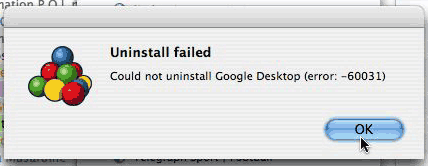
What’s that Google company motto again? “Don’t be evil”? Gee, I don’t know… You’re getting dangerously close, Google folks.
In 2007, an application that requires an installer and whose own uninstaller fails inexplicably, with a cryptic error message that is completely useless to the end user and offers no alternatives, is damn near “evil” as far as I am concerned. OK, it’s not quite on par with designing crappy slide show software that leads to space shuttle crashes, but it’s already adding to health care costs worldwide by unnecessarily increasing blood pressure levels in numerous innocent computer users.
I would really like to know what goes through the mind of a Mac OS X developer when he designs such an alert box. I mean, really! What on earth am I supposed to do with “error: -60031,” especially when the only button option is “OK”? Pick up the phone and call the Google C.E.O.?
So the next step for me was to try and uninstall the thing manually. Based on the experience I acquired yesterday, I went to my “Applications” folder, deleted the two Google-labelled applications there (Google Updater and Google Desktop), then deleted the “Google” folder inside the main library’s “Application Support” folder, as well as another “Google” folder in the “Caches” folder and a couple of “com.google.xxx” preference files in the “Preferences” folder.
Done? Not quite. I restarted my machine, and then realized that I had “forgotten” the Google Desktop preference pane. Oops. So I went back to System Preferences and loaded the preference pane. It didn’t complain about anything missing. It actually displayed the “Indexing…” wheel animation at the bottom, indicating that Google Desktop was still in the process of indexing my volumes!
I clicked on the “Open Google Updater…” button, half expecting my entire Mac OS X environment to come crashing down. The System Preferences application was quit unceremoniously, but then the Google Updater application was actually launched—presumably from within the Trash where I had manually put it. Mmmm.
The Google Updater application still said that everything was installed (oops), so I figured, “What the hell?” and clicked on the “Uninstall” button again.
This time, the Spinning Beach Ball of Death only lasted about 10 seconds, and then the application crashed without any error messages, and no crash report from Mac OS X either.
I checked my running processes with Activity Viewer, and was saddened to see that there was still a “Google Updater Helper” process running in the background. So I quit it manually in Activity Viewer, and went back to System Preferences. The Google Desktop preference pane was now gone…
And that’s where I am now. I haven’t restarted my machine again yet, because I have other things to do. But if anyone still needed additional warnings after my report yesterday, well, here you are.
UPDATE: John Gruber has an apparently complete list of everything that is installed by Google Desktop and therefore needs to be uninstalled manually if the uninstall process fails. (On my machine, it looks like the uninstall process actually worked partially, because there are things mentioned by Gruber that I can no longer find on my startup volume.
April 6th, 2007 at Apr 06, 07 | 6:13 am
The ball pit balls in that screenshot are just the icing on the cake. Even more reason not to use this crappy software.
I mean, seriously, it’s like they took the code directly from the Windows repository, translated it to Objective-C, stuck a few NIB’s on it and called it a day. Whatever happened to just dragging the application icon?
April 8th, 2007 at Apr 08, 07 | 6:57 pm
Your account of the installation horror show was alarming enough. These uninstallation shenanigans are really over-the-top, eye-rollingly sensational. Evil? Yes, I think Google has definitely wandered into evil territory! Or perhaps just disappointing mediocrity, which may be the same thing. As usual, I find it difficult to understand how a development team can be this incompetent. Is it really so difficult to honour well-established standards? Apparently! Shame on you, Google.
April 9th, 2007 at Apr 09, 07 | 9:44 am
To be fair, other early experimenters are not all reporting as many problems as I have experienced, for whatever reason. (I certainly didn’t imagine these problems. They were all very real.) And in order to work as effectively as Spotlight (index new or changed files as soon as they are saved to disk, for example), it has to be more than a simple stand-alone application.
But in my opinion it is no excuse for the numerous UI blunders and general untrustworthiness of the application.