iCal: Unexpected burst of grammatical correctness
Posted by Pierre Igot in: MacintoshMarch 20th, 2007 • 11:18 am
A while ago, I wrote about the fact that iCal’s user interface is still not grammatically correct after all these years and continues to display ugly phrases such as “1 days after” or “1 hours before.”
Imagine my surprise, therefore, when this morning I saw this:
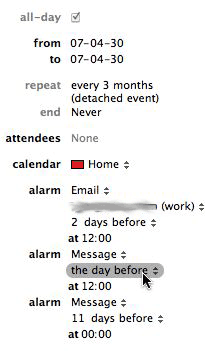
Instead of saying “1 days before,” the second alarm actually reads, “the day before”!
And if I click on the alarm itself to edit it, I get a pop-up menu with even more grammatically correct phrases:
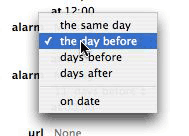
The trick is that… these grammatically correct options only appear when you are editing calendar events of the “all-day” type! If you create a new event and check the “all-day” checkbox, then all of a sudden the menu options for alarms become grammatically correct… but as soon as you uncheck that option, it’s back to the same old ugliness.
More intriguingly (or sadly, depending on your point of view), even when you edit an all-day event, the contextual menu for alarms still includes the last 5 options used for alarms, regardless of whether these last 5 options were used for all-day events or for events occurring at a specific time during the day. In other words, even if you are editing an all-day event, you can still select that “Display a message 1 days before” option that you last used for an event that wasn’t all-day.
Even more interestingly, however, this grammatically incorrect option is actually listed with the correct grammar in the menu itself:
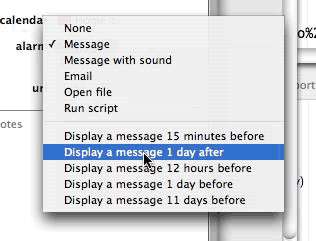
And that is true regardless of whether you are editing an all-day event or not.
If you are editing an all-day event, then selecting a recent option such as “Display a message 1 day before” actually produces this:
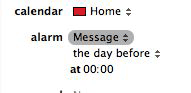
So when you are editing an all-day event, Mail actually switches the alarm format to the more grammatically correct one, even though the recent options listed in the menu are still in the other format.
Sadly, when editing a non-all-day event, as soon as you actually select the “Display a message 1 day before” option, iCal reverts to its grammatically incorrect ways:
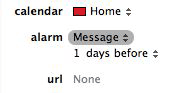
I guess you can only ask for so much grammatical correctness in a single application…
Still, it’s a pretty bad mess in this particular area of iCal, isn’t it?
November 18th, 2011 at Nov 18, 11 | 4:51 pm
[…] to customize based on the actual nature of the files that have been downloaded. It’s on part with iCal displaying something like “1 days […]