Apple’s Pages: Noncontiguous feature doesn’t support Copy/Paste
Posted by Pierre Igot in: Mail, Microsoft, PagesMarch 5th, 2007 • 4:08 pm
Apple’s Pages application is usually described as supporting what is called “noncontiguous selection.” (The adjective is sometimes spelt with a hyphen, as in “non-contiguous,” but Apple uses the spelling without a hyphen, here for example.)
And indeed, if you try to hold your Command key down while selecting various bits of noncontiguous text in a Pages document, it works:
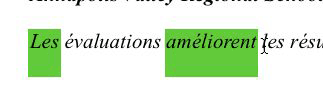
The problem is with what you can do with this noncontiguous selection. There are essentially two uses for this type of selection: you can apply the same formatting to all the selected bits, or you can copy/cut all the selected bits as a single string of text.
The problem with Apple’s implementation of noncontiguous selection in Pages is that it only supports the former. In other words, once you have created a noncontiguous selection, you can indeed apply some formatting to it.
The “” and “” commands in the “” menu, on the other hand, become completely disabled. And the keyboard shortcuts for these commands don’t work either.
In other words, in Pages, once you create a noncontiguous selection, all you can do with it is change its formatting. (Indeed, another way to create a noncontiguous selection is to use the “” command that appears in the contextual menu for each style in the Styles drawer. This enables you replace all occurrences of a given style with some alternative formatting.)
This is obviously different from the noncontiguous selection feature in Microsoft Word, where you can actually create a noncontiguous selection and them copy it. What Word does is that it loads your Clipboard with a string of text consisting of each item in the noncontiguous selection separated from the next one by a return character. It’s not the most elegant approach (it could use the space as a separator when the different bits of the noncontiguous selection are in the same paragraph), but at least it lets you copy the selected text.
So, in effect, what we have in Pages is a crippled version of a noncontiguous selection feature, which can only be used for text formatting, and not for text copying. Yet I frequently have a situation where I would like to copy a noncontiguous selection. With Pages I cannot do that.
(Intriguingly, Mac OS X’s Mail also supports noncontiguous selection, and the “” command is actually available, but all it does is that it copies the first item in the noncontiguous selection, so that’s not terribly useful either.)