iTunes: Smart Playlists need to support search on playlist name
Posted by Pierre Igot in: iTunesJanuary 15th, 2007 • 5:45 pm
This story is an illustration of the benefits of having a large music library in iTunes, but also of the frustrating limitations of the software.
Some months ago, my wife came to me with a request. She wondered if I could come up with groups of songs for her iPod that would meet the following criteria: all the songs would be approximately 5 minutes long (give or take a few seconds); each group would contain six such songs; and each group would follow the same sequence: 2 uptempo songs, 1 downtempo song, and then 3 more uptempo songs.
She wanted such playlists for her iPod so that she could use them on her elliptical machine for 30-minute workouts. She follows a regular sequence for her workout, and of course when listening to songs or albums at random on her iPod, she would not always have the appropriate music for the sequence.
(My wife doesn’t have her own music library in iTunes on her laptop. She just asks me to put music on her iPod from my own iTunes music library.)
I didn’t see any major problems with her request. I figured I could easily achieve this with a couple of smart playlists.
First, I defined a smart playlist called “5-min Songs” with a single criterion, which was to include all tracks that match the rule “Time is in the range 4:40 to 5:20.” That would include all the tracks in my library of thousands of tunes whose duration was between 4 minutes and 40 seconds and 5 minutes and 20 seconds.
Then I started to create static playlists called “5-min Songs 1,” “5-min Songs 2,” “5-min Songs 3,” etc.
My idea was that I would explore the “5-min Songs” smart playlist and manually pick songs that I thought would be appropriate and would meet my wife’s criteria, and add them to the numbered static playlists, always making sure that the third song in each static playlist was a downtempo one and that the other ones were fairly uptempo.
Then I figured that I needed a way to avoid picking the same song twice. So I needed to create another smart playlist that would include all the songs in the “5-min Songs” smart playlist, minus the ones already used in one of the static playlists “5-min Songs 1,” “5-min Songs 2,” “5-min Songs 3,” etc.
But how do you achieve that? My idea was to create an intermediate smart playlist called “5-min Songs Used” that would simply include all the songs featured in the static playlists “5-min Songs 1,” “5-min Songs 2,” “5-min Songs 3,” etc.—and then to create a smart playlist called “5-min Songs Available” that would include all the songs included in the “5-min Songs” smart playlist, minus the songs includes in the the “5-min Songs Used” smart playlist.
But that’s when I discovered that iTunes is not that flexible when it comes to using search criteria in smart playlists. Obviously, the logical solution to create the the “5-min Songs Used” smart playlist would be to create a smart playlist with a single criterion that would be to include all the tracks whose appear in a playlist whose name includes the phrase “5-min Songs.”
Alas, iTunes does not allow you to do this. iTunes does allow you to use a criterion involving the “Playlist” attribute, but the only two options available are “Playlist is” and “Playlist is not,” followed by the complete (flat) list of currently available playlist names.
In other words, you cannot define a criterion such as “Playlist” (actually meaning “Playlist Name”) “contains”—and then a string of characters.
Instead, the only option is to create a playlist with a separate rule for each and every static “5-min Song” playlist. So this is what my “5-min Song Used” smart playlist looks like:
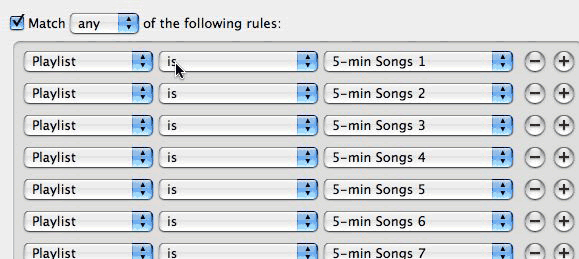
Unfortunately, this means that, each and every time I create a new static playlist “5-min Songs #,” I have to manually edit the “5-min Song Used” smart playlist and add another rule saying, “Playlist is 5-min Songs #.”
It’s so inelegant! I have to have one rule for each static playlist “5-min Songs #,” which means that the “5-min Song Used” smart playlist will quickly become very difficult to manage. It works, but it’s painful.
And all this could so easily be avoided if iTunes were more flexible and allowed me to simply define the “5-min Song Used” smart playlist with a single rule that says “Playlist contains ‘5-min Songs’.”
Sadly, I don’t see how I can present this to Apple as an important improvement to implement in iTunes. It obviously is a fairly specific situation—although I already have another, different situation where I am faced with the same problem and have to continually update one of my so-called “smart” playlist because it’s not that smart…
So I suspect I will continue to have to live with this limitation for a long time still. It’s frustrating when you know that it really wouldn’t take much to make the software more elegant and flexible, but you also know that such improvements are just never going to be on anyone’s priority list. So there’s nothing you can do about it.
January 15th, 2007 at Jan 15, 07 | 5:56 pm
While not 100% what you are looking or, either of these may be helpful for your problem:
• putting all those ‘5 minutes #’ playlists into a folder and then matching for being in that superfolder
• trying out that new Tangerine! application which is specifically designed to make workout playlists
January 15th, 2007 at Jan 15, 07 | 6:20 pm
The static playlists “5-min Songs #” are already all in a folder, and I can indeed view the combined contents of the folder by selecting the folder itself in the source list, but these combined contents are not accessible via a smart playlist rule, so it’s of limited use. I would still be forced to check the contents of this folder each time I want to select a track, to make sure that I haven’t used it yet.
HOLD ON! Another reader has just sent me an e-mail telling me that folder names are actually listed as playlist names in smart playlist rules. And indeed they are! This solves everything! All I need is to use the rule “Playlist is ‘name of folder’ ” and I am done. Great! Thanks a lot to Grant…
Thanks for the tip about Tangerine. I will give it a look.
January 17th, 2007 at Jan 17, 07 | 11:23 pm
You could also make a “dumb” playlist for the songs you have in your “5-min songs” playlist. One of the criteria for 5-min would be songs that are not in this “dumb” playlist. Then, when you want to mix things up, you simply drag “5-min songs” on top of the “dumb” playlist (adding all its songs) and delete all the songs in “5-min songs,” thereby rolling 6 new songs.
The only thing I can see you potentially having trouble with is getting 5 upbeat and 1 downbeat songs into the playlist. The order is no problem because you can manually reorder them, but how did you manage to get that ratio of songs in?
January 18th, 2007 at Jan 18, 07 | 1:53 pm
Thanks, but now that I know about the folder as playlist trick, I no longer need a workaround :).
As for the upbeat/downbeat combination, it’s definitely something that I just do “manually” myself by listening to the songs and using my pre-existing knowledge of the songs. I have thousands of tracks to choose from, so I am far from having run out of options still.