Mac OS X’s Finder: Warns you about extensions even when you are not changing them
Posted by Pierre Igot in: MacintoshSeptember 13th, 2006 • 2:04 pm
Ever since Apple embraced file extensions in Mac OS X as a way to indicate file type (as opposed to the hidden creator and type codes used by Mac OS 9), the Finder has had these very irritating dialogs that pop up each and every time you try to manually make a change to a file’s name that involves its extension.
For example, if you want to change a file’s extension from “.tif” to “.tiff,” each and every time you do it, you have to go through the following alert box:
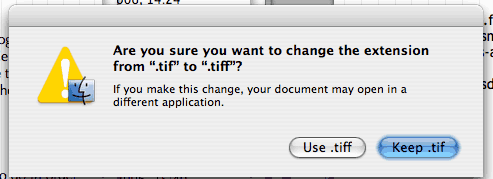
You also get a (different) warning when you try to remove an extension or add one.
And that is bad enough. But consider the following scenario:
- Select a file in the Finder with the file extension “.doc” in its name.
- Make the file name editable.
- Start typing a new name, without an extension.
- Change your mind and hit the Escape key to stop changing the name and exit the name-editing mode in the Finder.
In effect, with these four steps, you haven’t done anything. Your file is still selected, and it still has the same file name, since you pressed Escape while in the process of editing the name, which is the equivalent of cancelling the editing.
And yet, even in that case, even when the name is not changed and the file extension is preserved, you still get the following alert box:
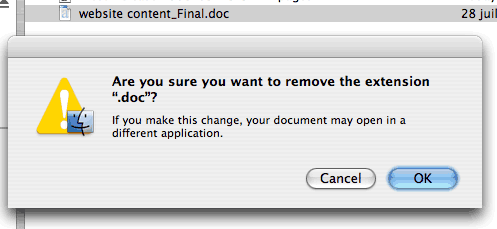
This time, it’s not merely annoying. It is plain wrong! I do not need to be asked if I want to remove the extension, because I have not removed it!
It is, I am afraid, a rather obvious indication of the lack of care in the work of Apple’s engineers on Mac OS X’s Finder that such an alert box pops up even when the name has not been changed.
And if you are wondering, this is not some kind of far-fetched scenario that I have imagined here. It’s the kind of situation that can very easily occur when you select a file in the Finder and its name becomes editable even though you didn’t mean to make it editable. You don’t realize that the name is editable and you start typing something, and all of a sudden you realize that the file name is editable and that the Finder is in the process of changing the file name to what you are typing. So you press the Escape key to get out of this situation without changing the file name (which you never meant to change)—and then you get this alert box!
It’s just the kind of small detail that really does not reflect well on Apple as a company that is supposed to be paying special attention to such small details.
September 13th, 2006 at Sep 13, 06 | 5:30 pm
even more annoying is the choices for which button is the default in the dialog. Try to remove an existing extension, and the default is OK.
But if you get a broken file with no extension and want to fix it by adding one, it’s no longer the default and you have to use the mouse to click “Add”
So breaking the file by removing it is the default in one dialog, fixing the file by putting it back in isn’t a default tho.
September 13th, 2006 at Sep 13, 06 | 6:56 pm
I was intrigued by this and found your steps failed for me … unless I was in list mode. If you have a finder window in icon mode, the ESC will cancel the rename correctly and without prompting for the suffix change. Ditto in column mode.
However, in list mode, you get the warning message. But, if you deselect “Show all file extensions” in Finder preferences, pressing ESC will rename the file! So the reason you are getting a warning message is that the Finder is trying to rename and giving you the warning.
The real bug is that pressing ESC in list mode does not cancel. As to why, I have no idea…
September 13th, 2006 at Sep 13, 06 | 9:04 pm
nickorr: Yes. That’s why I always have Full Keyboard Access on. At least I can switch to the other button with the keyboard. But it’s an additional annoyance.
tonvoon: A-ha! The Curse of the List View has hit us again. Thanks for the additional information. You’re right that the problem only occurs in list view. It really is amazing how many bugs Apple has managed to concentrate in the list view only in Mac OS X’s Finder. It’s as if they have kept list view as an option in OS X because so many Mac users want it, but they don’t do any testing with it themselves. It boggles the mind. Either you keep it and you test it properly, or you eliminate it. But half-hearted support is just insulting.