Microsoft Word 2004: Selection colour flakiness
Posted by Pierre Igot in: MicrosoftAugust 24th, 2006 • 12:15 pm
When it comes to Word documents, it doesn’t get much more basic than this: two paragraphs of text in Times New Roman 12 pt, separated by an empty paragraph.
That’s the best way to describe a document that I have right in front of me. It was authored by someone else (probably a Windows user using some Windows flavour of Microsoft Word), but it’s a very simple document—certainly not the kind of complex Word document that can be expected to cause problems in Word.
And yet, when I try to select the text, here’s what I get:
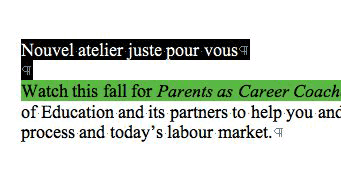
The selection colour used by the software to highlight the selection should be the same everywhere—the dark shade of green that I use as my default selection colour. But for some absolutely unfathomable reason, Word uses black as the selection colour for the first two paragraphs of text.
Now, this is quite clearly a purely cosmetic problem. It’s a glitch that doesn’t prevent me from selecting the text and doing what I want to do with it, and the black colour doesn’t prevent me from seeing what I am doing.
However, as cosmetic glitches go, I find that this is a rather telling one. There is simply nothing in this very simple, very plain document that can explain the glitch. Word does have recurring problems with the selection colour in some specific circumstances, such as when you select text that is inside text frames (which are these horrible boxes that allow Word to pretend to be a page layout application):
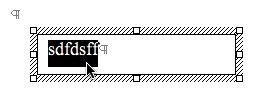
But these are specific circumstances, with a specific set of features that quite clearly use antiquated code that Microsoft cannot be bothered to update so that it works as expected in a modern Mac OS X application. (There are numerous other problems with frames in Word.)
The document mentioned above, on the other hand, is a very simple document, with only a few paragraphs of plain text. It is hard to imagine that even such a simple document could actually have become corrupt. Of course, we have no way to test Word documents for document corruption, so I cannot ascertain this. But I suspect that there is nothing wrong with the document itself, and that it’s just a glitch in Word. (Even if I quit and relaunch Word and reopen the document, the glitch is still there.)
What I find particularly telling is the fact that Word can actually still contain, after all these years of supposed refining and bug squashing, such a fundamental glitch. It is a typical example of why I, as a user, find it impossible to trust Word as a software application and to trust Microsoft as a software developer. If they cannot even get the most basic stuff right, how can I trust them to get the more complex stuff right?
And so, in a way, this particular problem ends up being much more than just a cosmetic glitch. It’s a perfect symbol of everything that is wrong with Microsoft and its products.
UPDATE: I actually have several other documents from the batch exhibiting the same kind of behaviour in Word. Some of these other documents are slightly longer, and I can see that the problem actually occurs with certain sentences in some paragraphs and not others. So it definitely looks like there’s some kind of invisible formatting applied to these particular sentences that causes the behaviour in Word. Here’s an example of a slightly longer document:
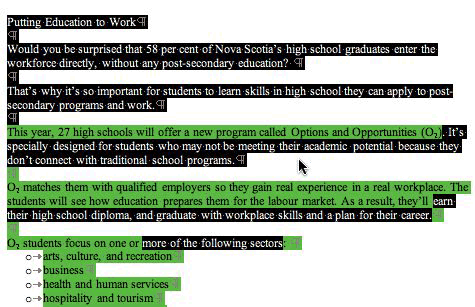
The trouble is that the “Reveal Formatting” command that reveals the formatting options applied to the text you click on reveals absolutely nothing different about these sentences for which the selection colour is black rather than the expected dark green.
So in effect it looks like some sentences in these documents have some of formatting applied to them that Microsoft Word 2004 is unable to reveal, yet causes an abnormal behaviour in Word 2004. Which doesn’t help build confidence in the reliability of the product, obviously.