Safari on dial-up: Displaying windows with the wrong content
Posted by Pierre Igot in: MacintoshMay 18th, 2006 • 1:59 pm
What is wrong with the following picture?
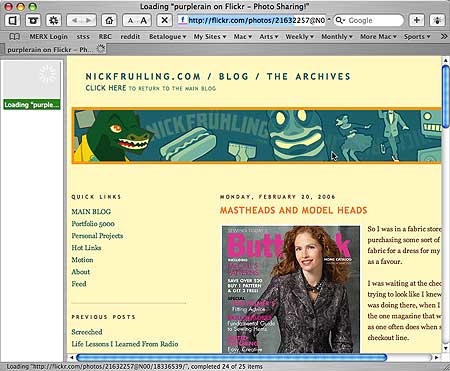
It’s very simple: There is absolutely no connection between the title bar / address bar section of the window and the actual contents of the window. (I am running Safari with the SafariStand add-on, which explains the sidebar with the thumbnail picture. But this problem has absolutely nothing to do with SafariStand.)
How did this happen? Again, it’s very simple. I had Nick Fruhling’s blog post loaded in one tab in the Safari window, and then I opened another tab and tried to load a picture hosted by Flickr in another tab in the same window. The picture was fairly large and, while it was loading, I closed the first tab containing the Nick Fruhling blog post.
And then Safari continued to load the picture on Flickr, but completely failed to update the window’s contents. As the progress bar in Safari’s address bar indicates, three thirds of the Flickr picture were already loaded, and yet Safari still wouldn’t refresh the window’s main content area. It actually took more than a minute before Safari actually did replace the existing contents of the page with the picture loaded from Flickr.
I have already written a post about this problem. It is a new problem since Safari 2.0 (part of Mac OS X 10.4). With previous versions of Safari, there never was such confusion. As soon as you closed a tab in a window, its contents would disappear. If the contents of the remaining tabs weren’t fully loaded and couldn’t be displayed yet, then Safari would simply display a blank page, while waiting for the completion of the loading process.
Now, in Safari 2.0, instead of displaying a blank page, Safari leaves the contents of the previous page/tab, even if it has absolutely no relation to the page you are currently loading in the tab. And this continues for a long time during the process of loading the new page, until Safari finally decides that it has loaded enough content to start rendering it in the window.
Of course, the problem is exacerbated by the fact that I am on dial-up. I am quite sure that this Flickr picture would have loaded much faster with a broadband connection, and that the disconnect between the window’s title bar and address bar and its main content area would only have lasted for a short period of time.
Still, I am also quite sure that, even for people with broadband connections, this problem must be noticeable. And it is utterly misleading and counter-intuitive, because it effectively makes the Safari window/tab look as if it contains a page that it doesn’t actually contain.
Why on earth did Apple introduce such a behaviour in Safari 2.0? What was wrong with the Safari 1.x behaviour? What are the benefits of the Safari 2.0 behaviour? As far as I can tell, it only makes the browsing experience more confusing, especially for dial-up users, who, of course, have suffered a lot of abuse from Apple in recent years.
May 18th, 2006 at May 18, 06 | 4:45 pm
Yeah, that’s really odd. Even on a fast internet connection I saw this bhaviour a few times (but not regularly enough to be able to file a bug report). Thanks for the clarification.