Statistics Canada’s 2006 Census form: Is it a checkbox or a radio button?
Posted by Pierre Igot in: Society, TechnologyMay 16th, 2006 • 8:27 am
The 2006 census here in Canada is currently in progress. Everyone is supposed to have received a form to fill out. The printed form also says that you can choose to fill out the form on-line instead. Being at the technological edge with my dial-up connection peaking at 28 kbps, I figured I would give the on-line form a try.
The first thing I noted is that, whatever form of “secure” technology they used, it was very slow. I understand the need to protect the confidentiality of all this census information, and I am used to secure web sites being slower than ordinary web sites, but this was really something else. It seems to me that they were using some kind of combination of Java and encryption, instead of just regular encryption. It was rather painful.
On the other hand, it worked perfectly fine in Safari, which is a positive thing. Mac computers don’t have a bigger market share in Canada than they do in the US, so it’s not all that unusual to be marginalized as a Mac user, especially when it comes to government web sites, and to be forced to switch to another browser, such as Firefox or (gasp!) Microsoft Explorer. But in this case, I didn’t notice any particular problems with filling out the 2006 Census form in Safari, except for the very slow speed.
There was, however, one particular issue with the on-line form that I found quite revealing. It had to do with a section of the form dealing with the citizen’s first language. Here’s what the section looked like on paper:
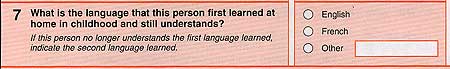
And here is what the exact same section (supposedly) looked like on the web site:
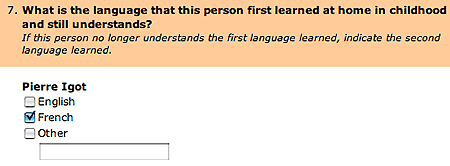
Ahem. Obviously some people at Statistics Canada are not really aware of the pretty fundamental difference between a checkbox and a radio button… Of course, you could always argue that there is nothing that prevents you from filling out more than one circle on the printed form. But that’s precisely the kind of unpredictable and unwanted behaviour with printed forms that the on-line form should be able to help avoid!
Instead, the person who designed that on-line form decided to use checkboxes, which means that, to the question, “What is the language that this person first learned…?,” it was perfectly possible to answer both “English” and “French” at the same time, and even add a third, “Other” one for good measure.
Oh dear. This is a very official Statistics Canada web site. My guess is that, when it comes time to collect and analyze the data, someone is going to get quite pissed with all the bad information collected by the on-line form—unless, that is, there was actually an extra step in the process that I didn’t see where, if people checked more than one box, they were taken to a page explaining that this was an error and asking them to go back and only check one box. Which the speed at which things were proceeding on my machine with my connection, I didn’t particularly fancy trying to experiment with this form and doing foolish things just to see what would happen. So I only checked one box.
Of course, I am also implying here that a number of people filling out the on-line form might not be smart enough to figure out by themselves that, even though Statistics Canada used checkboxes, they only meant to let you choose a single answer. Maybe every Canadian out there will be extra careful and read all the questions in full and ignore the misleading fact that Statistics Canada used checkboxes where they should have used radio buttons. On the other hand, some people might just not take the time to read the questions in full. (It is, after all, a favour that we are doing the government to fill out all this stuff ourselves.) If you just take a cursory look at the question, you might just think it’s a question about which languages you are fluent in, and check both “English” and “French” if you are bilingual. I know I was tempted to do so until I read the question carefully, just because I saw those checkboxes waiting to be checked.
The sad reality, however, is that even professional statisticians seem to have fundamental problems with basic user interface issues such as the difference between a radio button and a checkbox. It is no surprise, then, that our modern world is full of bad user interfaces. And, you know, one day, it just might be a user interface for a very important piece of equipment, and erroneous data entry might have disastrous consequences. The last space shuttle that blew up might not have done so as the direct result of a poor PowerPoint presentation, but with more and more devices relying on user interfaces, it surely is only a matter of time before a bad user interface gets released and starts inflicting some very real damage.