Pages 2: Needs a ‘Repeat Last Action’ command
Posted by Pierre Igot in: Microsoft, PagesMay 3rd, 2006 • 3:26 pm
Unlike Microsoft Word, Apple’s Pages has no command that enables you repeat your very last command. Yet there are many situations where this would really be handy. Take the following:
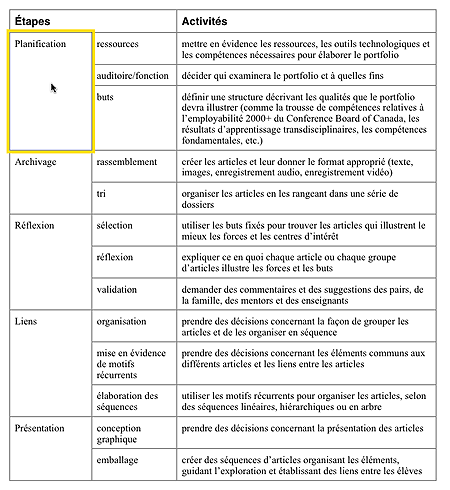
Even if you can’t read the (French) text, you can see that this is a table with a fairly simple and common cell layout. The left-most column in the table has fewer rows than the other columns, because it lists categories that encompass several items in the table.
In order to create such a table in any word processor, the most logical approach is to create a simple table with three columns of the appropriate widths. Then you fill out the table by typing the text in each cell, leaving empty the cells that are not used.
Then when you are done typing the text, you just need to merge the cells vertically in the left-most column so that a single cell covers the multiple rows of the several items in the category. (In this particular table in the example above, this mean merging groups of two or three cells into a single cell.)
The problem here is not with the approach. Pages offers the same tools as Word, so you can use the same approach. The difference is when you reach the stage where you want to merge the cells in the left-most column.
Word gives you a variety of ways to access the command to merge table cells. You can use a menu item in Word’s “” menu, you can use a toolbar button, or you can assign a keyboard shortcut to the “” command and use that keyboard shortcut each time you need to merge the cells you’ve just selected.
Contrast this with Pages. In Pages, there is only one way to access the command to merge cells. It is through a pop-up menu in the Inspector window:
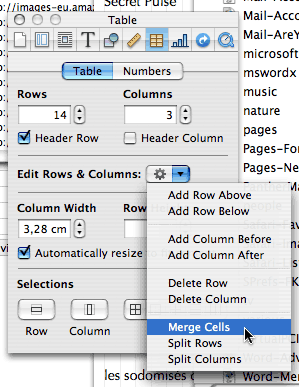
I am afraid this is woefully inadequate. This menu item in a pop-up menu in the Inspector window is, visually speaking, a very small target. In addition, you need to pull down the menu (itself a very small target visually) and navigate down to the command each and every time you want to apply it, even if you need to apply it several times in a row, which is precisely the situation that I am describing here.
One way to avoid this tedious repetition would be to provide an easy way to repeat the last command used in Pages. Again, this is something that Word has had available for years. Most of the time, in Word, when you use a command, that command becomes the last used command and you can repeat it (applying it to the same or to a different selection) by simply selecting the “” command in the “” menu.
Pages does have a “” command in the “” menu, but it is only good for redoing an action that you have just undone (using the “” command). So it’s useless in this particular case.
Since Pages cannot be customized to add keyboard shortcuts to commands other than the ones available through its menu bar, and since the “” command is not available through the Pages menu bar, this means that there is effectively no way around the problem here. If you want to apply the “” command repeatedly to a variety of cell selections in a table—which seems like a fairly common task to me—you have no choice but to travel to that tiny pop-up menu in the Inspector window each and every time.
I certainly do not expect Apple to provide as much customizability in Pages as there is in Word.
Word is the most customizable word processor out there, but it’s a symptomatic admission by Microsoft that they do not know how to design a user interface that meets most users’ needs. So they leave it up to the user to customize Word to meet his needs (which most users never do). Except that they also constantly punish you for customizing Word to your liking by screwing up your customizations, restoring default settings that you don’t want restored, making toolbars you thought you had hidden reappear and force your documents to move around, and generally blaming user customizations whenever Word has performance problems that they can or won’t fix.
We certainly do not want such a situation with Apple’s Pages. On the other hand, some level of customization is needed, especially when it comes to keyboard shortcuts. (There are far too many Pages commands that cannot be accessed through its menu bar, and therefore cannot be assigned keyboard shortcuts.) Apple, of all people, should know that one of the benefits of a graphic user interface is that you can provide the user with a variety of ways to achieve the same thing.
In that respect, at present, Pages is too limiting, and the situation above is a good example of what is lacking.