PowerPoint 2004: White text becomes invisible when selected
Posted by Pierre Igot in: MicrosoftMarch 24th, 2006 • 2:13 pm
This has got to be one of the stupidest user interfaces ever.
If it were up to me, I would never ever use PowerPoint. But I sometimes have to translate PowerPoint presentations for clients, and it’s not like I can convert them to Keynote format and then back to PowerPoint format when I am done. There are just too many risks involved when it comes to text formatting, object placement, etc.
So I have to use this utter crap known as PowerPoint 2004 for Macintosh—one of the very few software products for the Mac that is completely incompatible with a third-party tool such as Spell Catcher X, simply because it uses its own crappy proprietary composition tools instead of relying on standard Mac OS controls.
Not being able to use Spell Catcher X in PowerPoint is already bad enough. But how about this… Say you have a slide that contains some white text over a dark background:

Now look at what happens as soon as you click on the text object to select it and edit it:

Can you believe this? Regardless of what the text colour is and what the background colour is, PowerPoint automatically switches to a white background! This means that, if you have to edit white text, you have to pretty much work blindly, because there is no way to see what you are typing until you deselect the text object in question by clicking somewhere else.
And selecting some text inside the text object doesn’t help either. Here’s what you get:
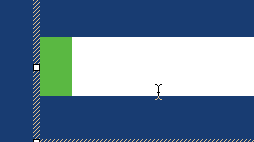
This is absolutely ridiculous. Scandalous. Shameful. Extraordinarily stupid. Disgraceful. Any Mac user that works for the MacBU at Microsoft and claims to be Mac-friendly ought to have a look at this, and ask themselves: Am I really working for the right company here? Can I really honestly believe that Microsoft’s products for the Mac are anything but crap? Can I live with myself?
April 14th, 2006 at Apr 14, 06 | 4:11 pm
Had this same silly problem – or rather a similar one, I couldn’t see white text on black background – and found an equally silly solution. If you set the fill color of the box to the same as the fill color of the background, you can then see the text while you edit it. Now this won’t work for gradient backgrounds and it is probably difficult for background colors other than black, because you have to choose the exact color, but it worked for me.
-Brian
April 15th, 2006 at Apr 15, 06 | 9:23 am
Yeah, there are some things that can be done to work around the problem, but when you are editing someone else’s presentation (authored on Windows, where this problem probably does not exist), none of them are really practical. I just don’t see myself fiddling with BG colours on someone else’s presentation.
Thanks for the tip just the same!