Excel 2004: About the Format Painter cursor
Posted by Pierre Igot in: MicrosoftMarch 23rd, 2006 • 10:48 am
Like Word 2004, Excel 2004 has a tool called the “Format Painter,” which lets you copy the format of a given cell or range of cells and apply it to another cell or range of cells:
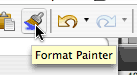
I almost never use this tool in Word 2004, because I tend to use paragraph styles and character styles properly, which normally allows you to avoid the ugliness and unpredictability of manual formatting altogether.
Excel 2004, on the other hand, does not have a proper implementation of styles for text formatting. (It has some semblance of a “” feature, but it’s pure horror.) So the Format Painter is something that has to be used from time to time, especially in light of the fact that Excel has a number of fairly unpredictable behaviours when it comes to cell formatting. I frequently find myself faced with Excel documents in which the cell formatting has, at some point, become inconsistent. I have no idea how it happened, and I cannot be bothered. I just copy and paste the style from the cells that still have the proper format.
There is, however, a significant difference between Word’s Format Painter and Excel’s Format Painter, and that is the cursor/mouse pointer icon that the application uses to indicate that the cursor is “loaded” (i.e. that the style has been copied) and reading to apply the style to the destination.
In Word, the “loaded” cursor is simply a regular I-beam with an additional “+” sign next to it.
In Excel, on the other hand, the cursor looks like this:
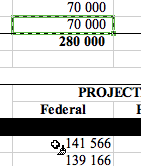
My question here is simple: Where the hell is the active pixel in this cursor?
Every cursor icon has a pixel which is the actual “hot spot” of the pointer. For the regular left-pointing arrow arrow in Mac OS X, the active pixel is at the tip of the arrow head. For the I-beam, the active pixel is where there is a small horizontal bar that crossed the vertical “I” of the I-beam.
But for this ugly little cursor icon in Excel’s Format Painter? I have absolutely no idea… Is it the centre of the plus sign? Is it the bottom-left edge of the paint brush?
The end result is that, whenever I have to use the Format Painter in Excel, I end up shooting “in the general direction” of my actual destination, hoping that I will not overshoot and apply the style to adjacent cells.
Any cursor icon should provide a fairly easy and intuitive way for the user to figure out where the active pixel is. This particular icon clearly fails the test. And for this, I thank you, Microsoft.