Mac OS X: Useless installer error messages
Posted by Pierre Igot in: MacintoshMarch 6th, 2006 • 4:30 pm
Take this error message produced by Mac OS X’s Installer while installing a GarageBand Jam Pack:
It doesn’t tell you what the errors are. It asks you to try again, and the only button available is “Close.” Why can’t it provide a “Try Again” button, if that’s what you’re supposed to do?
And then, what if you try again and you get the exact same error message? and again? and again?
That’s exactly what happened to me the other day. I eventually figured out what the problem was myself, which had to do with the method I use to install GarageBand’s support files on a separate volume.
But I have also seen this message appear on occasion with various installers simply because I was installing a number of things at the same time. (Mac OS X’s installer lets you run several installer scripts at the same time.) In that case, the solution was to restart the machine altogether and run the same installer again.
But that’s not what “try again” means either. “Try again” is a pretty useless recommendation when trying again doesn’t work. It doesn’t give you any indication of what you might want to try to do differently.
I understand the need to keep the really geeky stuff hidden from view. Messages like “Error -5498” are not exactly helpful either. But this particular behaviour is taking things to the opposite extreme. It amounts to saying, “There were errors installing the software, but we are not going to tell you what they were, and you might want to try installing the software again, just in case the errors don’t occur again. If they do occur again, then you are on your own.”
Not my idea of a user friendly interface.
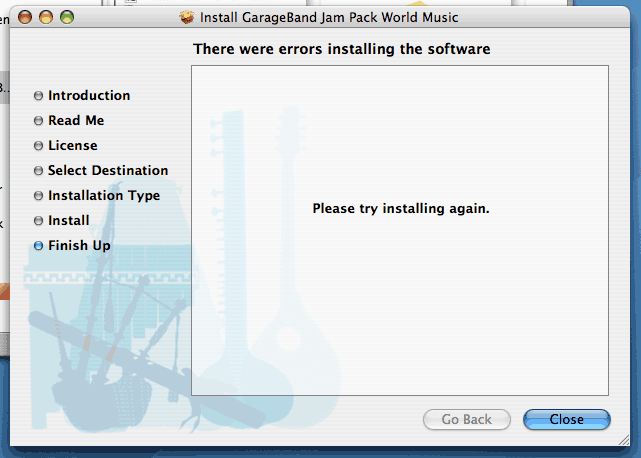
March 7th, 2006 at Mar 07, 06 | 2:52 am
I find the “There were errors…” text at the top of the window to be a bit out of the way, as well. “Please try installing again” is dead center. It always takes me a minute to even realize it says *anything* more than that, and to find its useless message at the top.
The installer log (Cmd-L; or Window – Installer Log) usually contains more information. For the most information, use Cmd-L to show the log, then Cmd-3 to “Show Everything” in the log, rather than just showing errors.
Since this is the first natural troubleshooting step for this kind of problem, it would sure make sense for the dialog box to offer both “Close” and “Show Log” buttons.
March 7th, 2006 at Mar 07, 06 | 11:13 am
The problem with logs is that they are pretty much impenetrable for the ordinary user. So I am not sure providing a link to the logs in the window would help. We need a proper UI for installer errors.