iPhoto 6: Application window loses its drop shadow altogether
Posted by Pierre Igot in: iPhoto, iTunesJanuary 26th, 2006 • 4:02 pm
After reading about the latest iPhoto upgrade (iPhoto 6, part of iLife ’06), I decided to give the application another try, at least for some tasks involving my 10,000+ picture collection.
The two major improvements that helped me make this decision are the overall performance improvements (iPhoto 6 does indeed seem to have little difficulty handling my collection) and the fact that you no longer have to copy pictures into your “iPhoto Library” folder when importing them.
As long as you uncheck the “Copy files to iPhoto Library folder” option in the “Advanced” pane in the application’s preferences, iPhoto is happy to actually leave your picture files where they are on your hard drive(s) and only include references to them in the “iPhoto Library” folder.
And I should also note that if you start from scratch, i.e. by deleting your existing “iPhoto Library” folder inside your home “Pictures” folder altogether, the first time you launch iPhoto 6 it asks you if you want to create a new library folder, and lets you locate that library folder wherever you like.
This last improvement might actually predate iPhoto 6, but since I had never seriously considered the previous versions (which lacked the other two improvements), I can’t confirm this myself.
In any case, I much appreciate the ability to locate the “iPhoto Library” folder outside my home folder, as well as the ability to leave my existing collection of picture files where it is and import it in iPhoto 6 from there. I find it rather ironic that Aperture, which is Apple’s professional level digital picture management application, does not offer this kind of flexibility at this point. Sometimes you really do get the impression that Apple’s engineers are working in separate teams that never communicate with each other to try and coordinate and synchronize their efforts…
Anyway, the bottom-line is that I have just imported my collection of digital picture files in iPhoto 6 (which took about 15 minutes, I would say, on my G5 Quad), and I am now starting to try and use the application on a daily basis.
(I am not giving up on iView Media Pro just yet. In fact, I’ve just purchased version 3 of the product. It still provides a number of features and benefits that iPhoto does not have. But with the iPhoto improvements I can now easily continue to use both applications side by side for a while.)
With daily use of the product comes the discovery of flaws and bugs, of course. Here’s the first one…
iPhoto 6 uses the new iLife ’06 window scheme introduced with iTunes 6, with the squared corners and the unified grey look. But this new window scheme appears to suffer from new flaws. One of them has to do with the window’s drop shadow.
As all Mac OS X users know, in Mac OS X windows that are not brushed metal have no edge. Their borders are actually created by the drop shadow that is drawn around them. This drop shadow is fairly deep if the window is in the foreground. As soon as the window is relegated to the background, the drop shadow becomes more shallow.
At least that’s what’s supposed to happen. As we’ve already noted, the drop shadow around the GarageBand window steadfastly refuses to change when the window is relegated to the background. It retains the same depth regardless of whether the window is in the foreground or the background. This was already the case in GarageBand 2 and hasn’t changed in GarageBand 3. I suppose Apple considers this a “feature.”
In iPhoto 6, the drop shadow does change. Only sometimes instead of changing from deep to shallow, it actually disappears altogether!
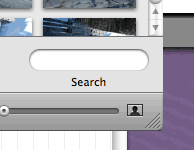
I am quite sure it’s not intentional on Apple’s part. But in my experience it does happen fairly often when switching from iPhoto 6 to another application. I am not sure exactly what it takes to reproduce the bug, but it has already happened to me often enough that there’s good reason to expect this to be fixed in iPhoto 6.0.1.
It’s mostly a cosmetic issue, but it sure does look ugly.
In fact, now that I think about it, I think I have seen the problem occur once with the new GarageBand 3 window as well. (In GarageBand 3’s case, the drop shadow doesn’t change at all, but I think I remember one time a few days ago when the shadow disappeared altogether.)
So it could be that it’s a bug in the new window scheme used in iLife ’06. (While GarageBand 3 does not use the unified grey look, the application window itself does have a look that is different from GarageBand 2. The black title bar, for example, looks flatter to me.)
On the other hand, I’ve never seen the problem with iTunes 6. So who knows? But it does look as if Apple’s quality control standards have slipped yet again…