GarageBand on a G5 Quad: Won’t break the sound barrier
Posted by Pierre Igot in: GarageBandJanuary 4th, 2006 • 12:35 pm
One of my reasons for upgrading my hardware was to have a machine that could handle large-scale GarageBand projects more efficiently.
The G4 MDD was a good machine, but GarageBand would easily saturate its two CPUs during playback, and I occasionally encountered the warning about my GarageBand project having “too many tracks” and GarageBand being unable to handle them in real time simultaneously—although, as we have seen before, that message itself is sometimes misleading and can be eliminated by simply quitting and relaunching GarageBand and reopening the same project.
Overall, the G5 Quad does improve things, of course. I have yet to encounter the “too many tracks” message, and even my largest projects don’t manage to get the G5’s four CPUs to really break a sweat.
On the other hand, there are tasks that are still not as fast as I would like them to me. For example, when looking for a particular sound, I often switch between various software instruments in the “Track Info” inspector window. Each time I switch from one software instrument to another, there is a very noticeable lag, sometimes with the spinning pizza of death for a few seconds. And the Loop Browser itself is not as fast as I would like it to be.
Of course, I should note that I also have three different Jam Packs installed in addition to the instruments and loops that come with GarageBand itself. So GarageBand has to handle a fairly large bank of loops and instruments. I suspect that such activities (using the Loop Browser, switching instruments) are activities that require a lot of hard drive access, and that probably explains the lags and occasional lack of response.
But I also get the impression that GarageBand is, well, a consumer-level application and that, as such, it did not necessarily benefit from all the optimizations that Apple might have put into the development of a professional-level application such as Logic or Logic Express. This might eventually lead me to “upgrade” from GarageBand to one of these more expensive programs, which might be optimized to run as efficiently as possible on a high-end machine such as the G5 Quad.
If I do that, however, I’ll have to also consider third-party alternatives. It’s an entirely new market to explore, and I would have to do a fair amount of research. One of the nice things about GarageBand is that it doesn’t force you to become a professional expert in computer-based music making!
Another thing that I quickly noticed after upgrading from the G4 MDD to the G5 Quad was a serious problem with my USB keyboard controller (an M-Audio Keystation 49e). I would start recording a software instrument track in GarageBand and play along, and then I would stop recording and play back what I had just recorded, and the timing would be significantly off, as if there was a delay between the time I pressed a keyboard key down and the time GarageBand actually recorded the keystroke.
I had never noticed such a problem with the same keyboard controller with my G4 MDD. I thought it might have to do with the USB port I was using, so I tried plugging the keyboard controller into another USB port, but that didn’t fix the problem.
Finally, I went to GarageBand’s preferences window and, under “Audio/MIDI,” I changed the “Optimize for” setting from “Maximum number of simultaneous tracks” to “Minimum delay when playing instruments live.”
That fixed the problem. But the strange thing is that I never had to change that setting in GarageBand with my G4 MDD! The setting was always on “Maximum number of simultaneous tracks” and I never had any delay when recording live with my keyboard controller!
Maybe it has to do with the fact that the G4 MDD had only USB 1 ports, whereas the G5 Quad’s USB ports are USB 2 ports? It would be paradoxical if faster ports caused more of a delay! Yet that’s exactly what seems to be happening.
I am of course relieved that I was able to eliminate the delay by changing the preference setting, but I am concerned that this will limit me in the number of simultaneous tracks that I can have in my projects.
As I said, I have yet to encounter the “too many tracks” message but I have noticed that the playhead tends to turn amber and even red at times when playing back my projects on the G5 Quad. (It used to do that on my G4 too with large projects, and that would usually indicate that I was getting dangerously close to the “too many tracks” situation.)
Then again, this colour indicator doesn’t seem to be all that reliable as a reflection of how close I actually am to the maximum track limit, at least on the G5 Quad. Take this situation as an example:
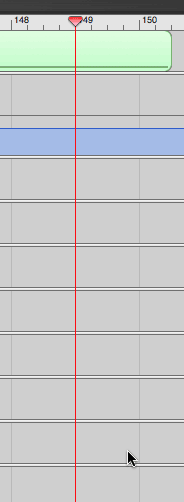
The playhead is red, even though GarageBand is only playing back a single note in a single software instrument track!
I know there is always a lag between colour changes in the playhead, which means that the playhead might stay red for a little while even after it’s finished playing a particular complex section, but this is a bit extreme.
Again, my suspicion here is that GarageBand is not really optimized for a G5 Quad, and that the playhead colour changes are not a really accurate reflection of how close I am to the maximum track limit on my machine. At least that’s what I hope!
In conclusion, I would say that the performance of GarageBand on the G5 Quad is certainly better than on my previous machine, the G4 MDD, but that it is not likely to break the sound barrier either! (In that respect, the upgrading from a 23″ screen to a 30″ screen brings a more significant improvement, because, even on a 23″ screen, working on a GarageBand project still required a lot of window scrolling.)
I am also a bit puzzled by the problem with the USB keyboard controller, although fortunately I was able to eliminate it fairly easily.
I suspect that, if I really want to take full advantage of the power under the hood of my G5 Quad, I might have to upgrade to a professional-level application.