Mac OS X’s Finder: Long audio CD title causes oversized Sidebar
Posted by Pierre Igot in: iTunes, Macintosh, MusicDecember 12th, 2005 • 1:58 pm
Another one to add to the endless list of basic design flaws in Mac OS X’s Finder in its current incarnation…
In recent versions of iTunes, as far as I can tell, you don’t even have the option to prevent the software from looking up track name information in GraceNote’s CDDB database anymore—which makes the “” command in the “” menu utterly irrelevant. (As soon as you insert an audio CD with iTunes running on your machine, iTunes gets the CD track names for you, whether you like it or not.)
That’s bad enough as it is. But what about the consequence of this behaviour in the Finder? If the audio CD that you’ve inserted happens to have a very long title in the CDDB, here’s what happens to the Finder’s Sidebar in your Finder windows:
How on earth is having such an oversized Sidebar useful? The long title has to be truncated in most contexts anyway (and is indeed truncated even here, because even the oversized Sidebar is not big enough to display it in full).
I really have no idea what the purpose of this behaviour is. All I know is that it’s a pain in the neck.
Sloppy, sloppy Finder…
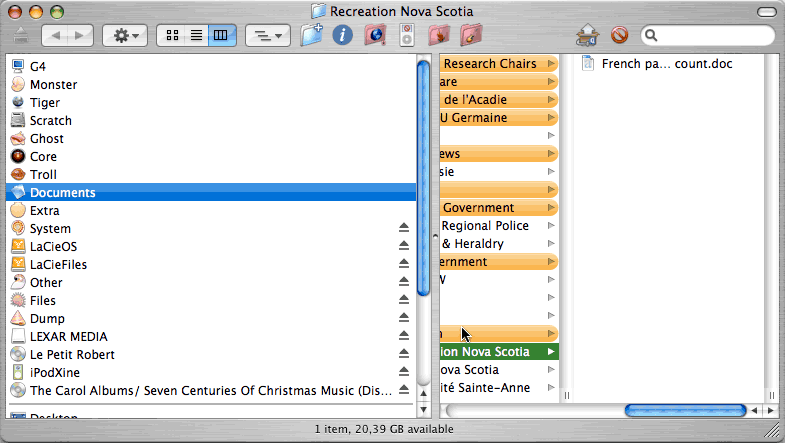
December 12th, 2005 at Dec 12, 05 | 3:10 pm
Just so that you know, the ‘Get CD Track Names’ command allows you to get the names for music you imported whilst not connected to the internet.
December 12th, 2005 at Dec 12, 05 | 6:57 pm
I’m with Mike on the need for that menu command. It’s essential.
Nice example for a long CD name BTW :)
But it’s not only CDs with this problem. Disk Images cause the same mess. Personally I loathe the fact that the sidebar’s width changes automatically at all. I keep my sidebar, or rather, would like to keep my sidebar if the friggin’ Finder didn’t change its width all the time at a minimal icon only width. That’s enough for me, doesn’t waste that much screen space and doesn’t destroy my carefully set-up icon views…
But, alas, the sidebar’s width constantly changes when mounting and unmounting things and the Finder’s brokenness just is a royal pain as ever…
December 13th, 2005 at Dec 13, 05 | 9:18 am
Yes, affected by disk images as well, or any volume with a long name. Fortunately, most disk image creators are reasonable in their titles :).
Agreed 100% about the Sidebar. It should retain its user-defined width at all times, period.
December 13th, 2005 at Dec 13, 05 | 11:46 am
I seem to remember a “Connect to Internet when needed” question when first installing iTunes… but you’re right, I see no preference for it now.
I still have a distaste for the sidebar. It’s nice that it appears in Open/Save dialogs, but otherwise I was perfectly happy using the top area of Finder windows for quick links.
December 13th, 2005 at Dec 13, 05 | 4:48 pm
Mike: Yes, I suppose so :).
soosy: Yes, the option used to be there in iTunes’s prefs. They took it away. No reason given. As for the Finder Sidebar, it’s reasonably useful, but the unpredictable resizing is a major flaw.