Word 2004: Brain-dead ‘Copy Hyperlink’ command
Posted by Pierre Igot in: MicrosoftDecember 8th, 2005 • 11:21 am
God knows I never try to insert “live” hyperlinks in Word documents myself. I have the feature that turns URLs into live hyperlinks off in Word. (Under “Tools › AutoCorrect… › AutoFormat As You Type › Replace as you type,” uncheck the box “Internet paths with hyperlinks” and quit and relaunch Word to make sure the change sticks.)
But of course I keep receiving Word documents authored by other people in which the URLs they have typed are live links, because the “AutoCorrect” option is on by default on their machine. (And I keep accidentally clicking on them, which causes Word to open an extra toolbar and attempt to open the web page, etc. Grrr.)
And occasionally I actually receive Word documents in which people have turned normal words into live links. In other words, I sometimes get Word documents in which some words are formatted to look like hyperlinks on a web page, and the text of the link is different from the actual link.
It’s the distinction between the text or label of the link and the actual URL itself. In most links, these two things are one and the same, i.e. a link to the Betalogue web site will look like this:
But in some cases I receive Word documents in which the link looks like this:
In other words, the actual URL of the link is not displayed in the Word document and is only used when you click on the link.
That’s fine. That’s the way most links on web pages work.
What is not fine, however, is the brain-dead “” command that you can access by control-clicking on such a hyperlink in a Word document:
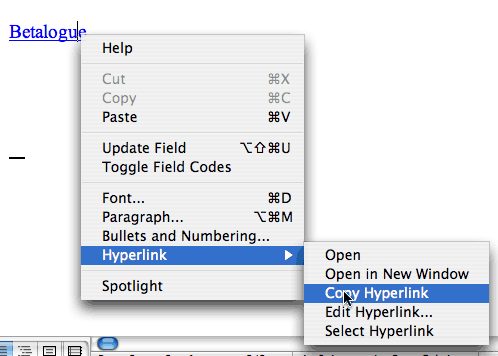
If you use this command with a link in which the text label is different from the actual URL, here’s what happens:
- If you paste the copied link into another Word document or elsewhere in your Word document, things are fine. The link is pasted in its entirety, i.e. with both the text label and the actual URL.
- If you paste the copied link into a Pages document, again, things are fine. The link is pasted in its entirety, i.e. with both the text label and the actual URL.
- If you paste the copied link into a TextEdit document in “Rich Text” mode, again, things are fine. The link is pasted in its entirety, i.e. with both the text label and the actual URL.
- If you paste the copied link into a TextEdit document in “Plain Text” mode, however, what gets pasted is… the text label of the link, with blue text colouring and underlining. What use this is in a plain text document, I do not know.
- If you try to paste the copied link into a BBEdit document, nothing happens. Neither the text label nor the URL is pasted. You get nothing.
- And last but not least, if you try to paste the copied link into Safari’s address bar, you get… the text label of the link! Yes, you have read this right: If you control-click on a live link in a Word document, and use the “Copy Hyperlink” command, and then switch to Safari, go to the address bar and choose “Paste,” Mac OS X pastes… the text label of the link. Incredibly useful stuff.
I suspect that someone at Microsoft would probably argue that it’s Apple’s fault. Except that if you do the exact same thing with a live hyperlink in a Pages document (even the one copied and pasted from Word above), when you control-click on the link, you get a “Copy Hyperlink URL” command, and that command actually copies the URL—which is slightly more useful.
Clearly, once again, we have a situation where Microsoft does things its own way, using a non-standard way of storing hyperlinks in the Clipboard, and this non-standard process causes the “Copy Hyperlink” command to be utterly useless when switching from Word to a web browser.
This is beyond ridiculous. It’s downright embarrassing. But of course, when you enjoy a de facto monopoly in the word processing market, you are beyond such concerns.
(If you actually want to copy the URL of a hyperlink in a Word document in which the text label of the link is different from the actual URL, you need to use the “” command in the contextual menu, and then copy the URL in the “Link to:” field itself.)
December 12th, 2005 at Dec 12, 05 | 12:30 pm
You always have an eagle-eye on things, thanks for your comments on numerous issues… ps. if you copy that hyperlink from “Pages” then it pastes right(ok) in safari but what if you paste it in Word? Does it make a complete hyperlink, with label et. all, or also just the URL ?
December 12th, 2005 at Dec 12, 05 | 1:27 pm
Thanks for your support.
When you copy a link in Pages and paste it in a Word document, Mac OS X pastes the entire link, i.e. the text label with a live link to the URL. In other words, the problem is with Word and other software (including Safari), not with Word and Pages.
December 12th, 2005 at Dec 12, 05 | 5:12 pm
…the problem is with Word and other software (including Safari), not with Word and Pages.
Huh? you said when you copy it from ‘Pages’ and paste it to Safari that the URI is OK (pastes URI). What happens when you copy from Pages and paste to TextEdit (rtf)? and TextEdit in plaintext-mode?
December 12th, 2005 at Dec 12, 05 | 5:25 pm
When copied from Pages, a link pastes properly (i.e. as a URL) in Safari. When copied from Word, pasting the link in Safari doesn’t work. (It pastes the text label of the link.). The problem is with Word -› Safari, not with Pages -› Safari.
As for Pages -› TextEdit, if the TextEdit document is in RTF format, then Mac OS X pastes the full link (text label with live link to URL). If the TextEdit document is plain text, then Mac OS X pastes the URL only. In other words, Pages -› TextEdit works as expected.