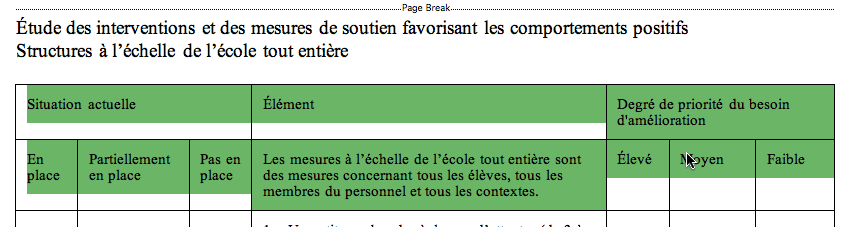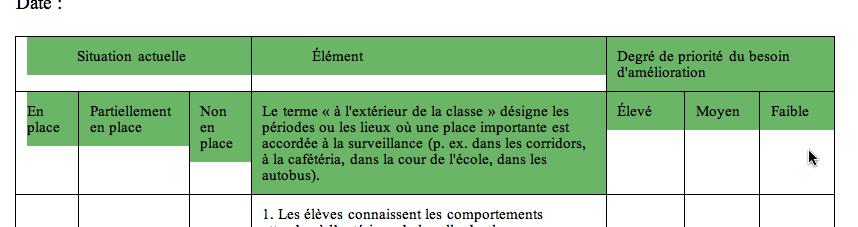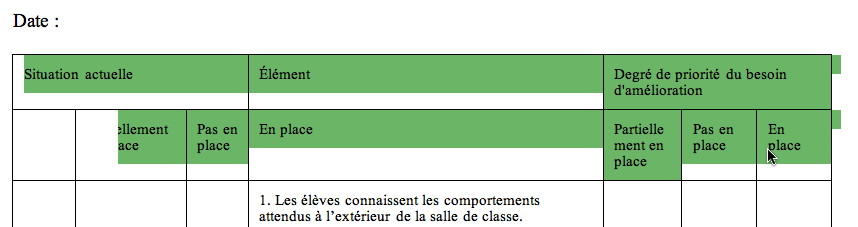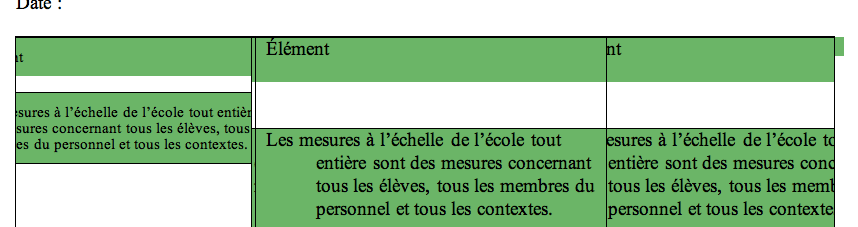Word 2004: Problems when copying table cells
Posted by Pierre Igot in: MicrosoftNovember 17th, 2005 • 12:38 pm
There are days when you cannot help but feel deep love for Bill Gates and Microsoft. Today is one of those days.
I have this translation that I am working on. I have to use bits from an existing Word document authored by someone else with some other version of Word. I am copying and pasting these bits into my own Word document, and then applying my own formatting options to them.
Some of these bits are table cells. Rebuilding a table from scratch is a rather tedious process, so I am copying existing table cells and then stripping the text formatting and replacing the text with my own text and applying my own paragraph styles.
But obviously these seemingly innocuous tables are problematic. Consider the following table in my document:
As you can see, the table features some merged cells at the top, which is one of the reasons why I didn’t want to go through the process of recreating the table from scratch. So I copied the table from the original document and just replaced the existing text with my own text and applied my own paragraph style formatting to the text.
But then this table is repeated four times in the document, with the same row/column layout, and with similar text in the column headings. Instead of having to do the same work four times, I thought I would just select the first two rows of the first table (as illustrated above), copy them, and then paste them into the first two rows of the other three tables.
So I selected the rows as illustrated above, pressed command-C and then scrolled down to the second table. In that second table, I selected the existing two rows, like so:
And then I pressed command-V. Kaboom! I got an alert box with an error message in bold face telling me “The document is too large.”
Mmm.
This alert box only had the error message and an “OK” button. So I clicked on the “OK” button to dismiss the alert and try something else. Kaboom #2! Word 2004 crashed. In other words, this alert box was actually the equivalent of a last ditch attempt by Word 2004 to communicate with me before it imploded.
Being the compulsive command-S hitter that I am (especially in Word), I had saved the document before attempting this obviously delicate procedure. So I simply relaunched Word and reopened my document. And I tried the same procedure again, just for fun (or rather, just in case this was only a one-off problem, which was rather hopeful, I admit).
Kaboom #3! Word crashed again, but this time it didn’t even bother to display the alert box before doing so. Oh well. This obviously meant that there was a problem with Word itself that my document with the tables was now able to trigger reliably each and every time I would attempt the table cell copy/paste procedure described above.
As far as I could tell, there was nothing particularly wrong with my tables—except that I had copied them from an existing document instead of creating them from scratch. But then I was also attempting to copy two rows consisting of a mixture of regular cells and merged cells and paste this mixture into the first two rows of another existing table. Obviously the two tables had the exact same layout, so it was just a matter of replacing the text in the table cells from one table to the other. But just as obviously, Word was not able to understand such a simple request and was probably imagining that I was attempting some kind of ultra fancy table surgery that it wasn’t prepared to endorse. So it crashed. Every time.
It was time to step up the troubleshooting process. I tried my usual trick when I encounter such problems, which is to save my Word document as an RTF (Rich Text Format) file and then reopen the RTF file in Word. I did that, opened the RTF file, and attempted the same procedure of copying the table rows from the first table and pasting them into the table rows of the second table.
This time, I got this:
Not quite as dramatic as an application crash, but interesting nonetheless. Not particularly useful either, however.
Then just out of curiosity, I went back to my original Word document and tried the same procedure again. It was a completely irrational thing to do, I admit it (since the original Word document was unchanged)—but Microsoft software does this to you.
And this time Word didn’t crash. It gave me this instead:
Lovely, isn’t it?
At that point, I have to make a decision. Either I continue using my copied tables and just replace the text manually cell by cell instead of trying to play the high flying merged table cell pasting virtuoso, or I bite the bullet and rebuild the tables from scratch in my own document instead of using the existing tables from this existing Word document that obviously has a bit of a background.
The problem is that I have to deliver this translation to my client in electronic form. I might be able to get away with continuing to work with these tables of doubtful origin and of obviously corrupting influence on my own Word document if I only had to print the document myself and deliver a printed copy to my client. But my client wants the actual Word document. If I continue to use these problematic tables, and deliver a document with these tables in it, who knows what might happen to my client when attempting to edit the document himself! I just can’t take that chance.
So I have to bite the bullet and rebuild the tables from scratch. Thanks for your help, Microsoft.