Anti-Aliasing Hall of Shame: iView Media Pro 2.6.x
Posted by Pierre Igot in: Anti-Aliasing Hall of ShameOctober 16th, 2005 • 4:47 pm
This one is for Paul. Like many other digital photographers, I suspect, I gave up on iPhoto a long time ago. My tool of choice for organizing my thousands of pictures is iView Media Pro.
The reason I chose this product when I was looking for a replacement for iPhoto can be summed up in a single word: performance. Where older versions of iPhoto (I haven’t seriously tried the most recent ones) would start choking as soon as my photo collection grew to two or three thousand pictures, iView Media Pro remained perfectly usable with four, five, six, etc. thousand pictures.
It was also able to produce HTML slide shows of various collections of pictures, with far more flexibility than iPhoto and the .Mac service.
I have been quite disappointed with the evolution of the product in recent years, however. For one thing, the price has crept up significantly. The 2.0 upgrade was a major disappointment in that the focus appeared to be on bringing the Windows version to feature parity, removing some features from the Mac version in the process. And there were significant problems with performance—one of the key benefits of iView Media Pro over a consumer-level tool such as iPhoto—which were reduced in subsequent updates, but not completely eliminated. (I also still find the interface significantly sluggish in Mac OS X 10.4 compared to what it used to be in 10.3.)
But the reason I am including it in the Anti-Aliasing Hall of Shame is that iView appear to have no interest in embracing Quartz font smoothing. It is used in the interface elements that are controlled by Mac OS X, of course. But it is not used at all in the interface elements that are specific to iView Media Pro.
Worse still: As far as I can tell, the software does not use any anti-aliasing at all—not even the old (admittedly rather poor) anti-aliasing from the classic Mac OS. Consider the following screen shot:
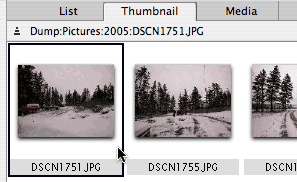
As you can see, the “Thumbnail” tab heading has proper font smoothing, as does the file path underneath it. But the file name underneath the actual thumbnail has no anti-aliasing. It’s in the exact same font (Lucida Sans, 10 pt), but it a plain bitmap version of the font, which takes you straight back to the classic Mac OS circa version 7.
The same problem applies to the left-hand side pane, which has two modes (“Info” and “Organize”). In both modes, the font used is Geneva 9 pt without any font smoothing—and, as far as I can tell, there is no way to change that font:
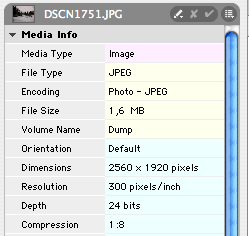
In Mac OS X 10.4, this is positively anachronistic. I don’t think I have any other application that still doesn’t support at least some form of font smoothing, and still forces you to use Geneva 9 pt.
Finally, in areas where iView Media Pro does use font smoothing, such as its various dialog boxes, they haven’t implemented it properly, and it suffers from the usual ugly white smears, which are particularly visible with a darker selection colour:
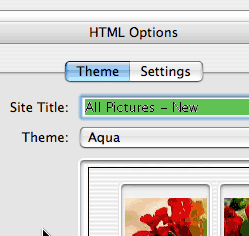
With the price that iView charge for this product, they certainly could afford to implement Quartz font smoothing properly!
October 17th, 2005 at Oct 17, 05 | 4:03 pm
Thanks, Pierre! You ‘tell ‘em!
Don’t get us wrong: iView Media Pro is still head and shoulders above iPhoto in terms of its performance, feature set and (most importantly) database stability.
iPhoto’s tendency to corrupt databases is scandalous. When mine first went kablooie with 3000 photos in it, I asked six iPhoto-using friends to check their database integrity by trying to “rebuild” the database: three of them had asymptomatic corruption that could not be repaired! Total time bombs. Any of them could have fired up iPhoto the next day to find a thousand blank thumbnails, like I did.
This is particularly awful because the iPhoto database is the sole repository of crucial metadata, which means that database corruption doesn’t just blast your albums and photo rolls, but every hour of keywording and rating that you’ve put into your photo collection. These problems are also scandalous in light of the legendary database stability of its cousin, iTunes. If iTunes can keep track of everything, why the hell can’t iPhoto?
So, iView MP may not be pretty, but at least I can trust it. In particular, iView lets me synchronize my metadata to my files, so that the JPEGs themselves contain the keywords and other metadata I’ve applied, permanently protecting 90% of my media organizing efforts from database corruption… which iView MP seems to be virtually immune to anyway.
But, yeah, it is butt ugly.
October 17th, 2005 at Oct 17, 05 | 4:29 pm
Doesn’t make me want to give iPhoto another try :-). This is positively Microsoftian. (I too have heard some bad stories from local iPhoto users.)
In any case, as long as iPhoto continues to insist on storing the pictures in its own folder instead of allowing references to picture files anywhere on your local hard drives, I won’t give it another try. It’s a huge limitation.
iTunes is probably more stable because most of the song-specific information is stored in the song file itself, in the tags. For picture files, on the other hand, the information has to be stored elsewhere, because there are no standard fields for captions, keywords, etc. in the JPEG format itself. (I didn’t realize that iView MP allowed you to store keywords and other metadata in the files themselves. But surely it’s a non-standard thing that is lost when opening the files with other software.)
But I agree that this is no excuse.
October 18th, 2005 at Oct 18, 05 | 1:47 pm
Actually, Pierre, iView MP uses the IPTC metadata standard for images, which can be embedded in jpeg and other file formats (just like the metadata of compressed audio files), and is used by most major graphics applications, including Photoshop.
For some background, see this page. There are many IPTC fields, some of which are more widely used than others, but the core fields — things like captions, titles, author, etc — are quite safe. Most metadata assigned to a file in iView MP will certainly be accessible by other applications for many years to come, probably indefinitely. iView MP’s metadata syncing feature is absolutely one of the main reasons to use the application. You should definitely check it out!
Now if only you could edit those IPTC fields in anti-aliased comfort…
November 8th, 2005 at Nov 08, 05 | 12:05 pm
Thanks for the information about IPTC. I wasn’t aware of this.
By the way, iView Media Pro 3 finally has anti-aliasing throughout, and also fixes the white smears mentioned above!
November 15th, 2005 at Nov 15, 05 | 1:58 am
Looks like version 3 of iView Media Pro has made significant advances… although I still can’t see a way to change the size of the text in the info pane, it does at least seem to be antialiased. Yay.
November 15th, 2005 at Nov 15, 05 | 10:44 am
No way to change the font size that I can see.
And the support for anti-aliasing is not everywhere. For example, the “Image Editor” palette still uses plain old Geneva 9 pt bold without anti-aliasing.
Oh well. There’s always iView MP 4 :).