Mail 2.0: ‘Rich Text’ button displays wrong alert message
Posted by Pierre Igot in: MailSeptember 29th, 2005 • 12:15 pm
By default, my Mail program is set to compose messages as plain text—not as “rich text” or HTML or whatever is the current non-standard flavour of the day imposed by Microsoft on billions of e-mail writers world-wide.
But then sometimes (fortunately fairly rarely), you know, rich text is the only option. So sometimes I do want to use a text formatting option that I cannot use in a plain text message.
So here’s what I do. I compose a new message (or a reply)—which is in plain text, since that’s my default option—and then I select some text in the message and bring up the Font palette and select another font. (My default font for viewing messages in Mail is Optima 14 pt. Say I select “Courier,” i.e. a fixed-width font.)
Mail changes the font of the selected text, but otherwise doesn’t say a peep. So is my message still in plain text or is it in rich text now? It looks like it’s in rich text, but if I send it now, will Mail remove my font change and send the message as plain text?
I am not sure, so I look at the message toolbar: the “Rich Text/Plain Text” pair of buttons hasn’t changed its status. It’s still the same way it was when I first started composing the message, i.e. the “Rich Text” button is active and the “Plain Text” button is inactive.
That would seem to indicate that my message is still in plain text, right? So I click on “Rich Text” to change the message to rich text, and here’s what I get:
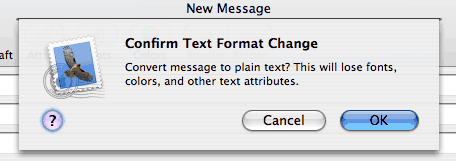
What the…? Now I am really confused! Is my message in plain text or in rich text? The buttons indicated that it was still in plain text, but now the alert when I click on the button to switch to rich text is warning me that I am about to change it to plain text!
Dear oh dear… As far as I can tell, here’s what is happening here. Normally, when you are composing a message in plain text, and you change a text formatting option that requires rich text, Apple automatically displays the following alert:
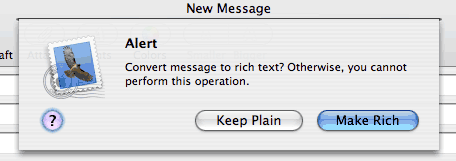
This is what happens, for example, when you select some text in your plain text message and then click on “Bold” in the Font palette to change the text to bold.
But for some reason, this does not happen when you change the text font itself (bug #1). And then things become completely screwed up. Your message looks like it’s in rich text, but the toolbar button still says it’s in plain text (bug #2). And if you click on the “Rich Text” button, Mail displays an alert warning you that you are about to change your message to… plain text (bug #3).
In actual fact, what is wrong here is the alert message, because, as far as I can tell, if you click on “OK” to confirm the change to “plain text,” Mail does actually switch the message to rich text. (The font change doesn’t go away.) And if you click on the “Plain Text” button (which has now become the active one) after that, Mail does switch the message back to plain text and remove the font formatting.
But really, Apple, this is quite shameful.
September 29th, 2005 at Sep 29, 05 | 1:51 pm
Pierre, this sounds like a perfect filing for “Report-A-Bug-To-Apple Friday” tomorrow!
September 29th, 2005 at Sep 29, 05 | 4:25 pm
To me, every day is Report-A-Bug-To-Apple Day, I am afraid.
See my About page for more on my bug reporting commitments.
September 30th, 2005 at Sep 30, 05 | 10:01 am
[…] And it’s not only the dead pixels between picture and text that trouble him. Check out his blog for a list of things wrong with Apple Mail. […]
October 9th, 2005 at Oct 09, 05 | 5:35 am
Things don’t behave properly when ‘ Use non-proportional font for plain text’ is left unchecked in Mail preferences, so that’s where the actual bug lies.
October 9th, 2005 at Oct 09, 05 | 6:39 pm
vaag: This is correct. Definitely looks like this option has a great deal to do with the bug.