Mac OS X’s Finder: Command-click on a background window only works with window title bar
Posted by Pierre Igot in: iTunes, MacintoshSeptember 19th, 2005 • 2:54 pm
One of the key advantages of brushed-metal windows is that you can click on any part of the window that is in brushed-metal and is not taken up by a button and drag to move the window around.
Since Mac OS X 10.3, the Finder itself is brushed-metal. So supposedly it should work like this. And it does when you click on any part of the foreground window that is in brushed-metal, including the empty space you might have between buttons in your toolbar. For example, on my machine, I have the following space in my Finder toolbar and I can click on it and drag to move the Finder window around:
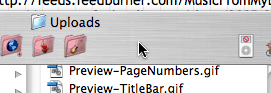
But what about command-clicking on a background window to move it around without bringing it to the foreground? Well, in a properly designed brushed-metal application, like Safari, you can also command-click on any part of a background Safari window that is in brushed-metal to move the window around without bringing it to the foreground.
But not in the Finder! If you have a background Finder window in brushed metal and you command-click on an empty brushed-metal area like the one picture above to move the background Finder window around, the Finder refuses to move the window and instead brings it to the foreground!
Command-clicking only works as expected when you use it on the window’s title bar itself. But since there is no visual demarcation between the title bar and the toolbar—the brushed-metal look combines them into a single entity—this does not make any sense at all!
The only explanation here is the same as with many other Finder flaws: It’s because Apple cannot be bothered to really rework the Finder into a proper Mac OS X application. It’s still a patched up Carbon application from the classic Mac OS days that has just been given a Mac OS X paint job and updated to include features that are in basic conflict with its original design.
Out of curiosity, I tested this other Carbon application that was given a recent paint job, i.e. iTunes 5. It is no longer brushed metal, but it still uses a new “unified” window theme that keeps the window title bar and the toolbar combined into a single entity. So what happens when you try command-clicking on a background iTunes window to move it around?
Well, that’s where it gets very interesting. For the most part, it works like Safari, i.e. like a proper Mac OS X application with a unified window bar/toolbar. For example, if I command-click on this area of the background iTunes 5 window:
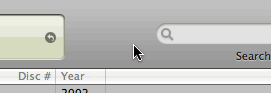
it works as expected. I am able to drag the window around without bringing it to the foreground.
However, I have found an area in the toolbar that doesn’t work. If I command-click on this area of the background iTunes 5 window:
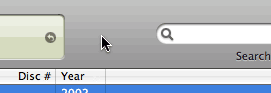
Mac OS X actually brings the iTunes 5 window to the foreground (like the defective Finder)!
In addition, I’ve noticed weird window layering issues when command-clicking on the iTunes 5 window in the background. Sometimes it works, but after I release the mouse button the window is moved further back in the order in which the windows are layered in my environment (although I don’t seem to be able to reproduce this consistently).
Too me, it looks like a patched up job again! Granted, it’s a better one than the Finder—but it’s still problematic!
September 19th, 2005 at Sep 19, 05 | 6:46 pm
Huh, fun observation. That’s just the area where the AAC chapter button goes. So I bet it’s related to that. I.e. the button just being ‘invisible’ in some way but still in the view hierarchy, thus not making the click go through to the window itself.
September 19th, 2005 at Sep 19, 05 | 6:51 pm
Hm I just tried to have a closer look at it using the accessibility developer tools… and it seems that iTunes has no support for the accessibility APIs at all! You can’t discover any controls and it doesn’t cooperate with VoiceOver at all. While the Windows compatibility may or may not be a cause for this, it can’t be an excuse.
September 20th, 2005 at Sep 20, 05 | 1:05 am
This is almost certainly related to bug #4252983, which I reported recently: in (seemingly) all unified toolbar windows, double-clicking to minimize the window to the Dock only works when you double-click in the top half of the unified toolbar. Something’s fishy…
September 20th, 2005 at Sep 20, 05 | 8:20 am
melkor: Most definitely related, I would say. It’s not so much “fishy” as it is an indication that the unified look is a “hack” that doesn’t really eliminate the existing (but now invisible) demarcation between the title bar and the toolbar. It’s very disappointing, because it indicates that Apple are unable to follow their own design decisions to their logical conclusions.
ssp: What is this ACC Chapter button you are referring to? I don’t see any reference to it in the iTunes interface. But it does sound like it could be the problem. And it sounds like another patched up job on Apple’s part… As for accessibility, iTunes doesn’t even support Full Keyboard Access properly, so I am not surprised here.
September 21st, 2005 at Sep 21, 05 | 9:17 am
The button will let you jump to chapters in AAC files (as seen in more elaborate audio books or podcasts, e.g. Apple’s New Music Tuesday ones or Alf’s rather nice Podule. Those are large downloads, though). If you just want to see it I recommend looking at the screenshot in my iTunes 5 post.
September 21st, 2005 at Sep 21, 05 | 10:10 am
Thanks. I see what you mean now. Obviously it’s not something that I see on my machine, since I don’t download any large sound files that might have chapters.
September 22nd, 2005 at Sep 22, 05 | 12:42 am
Yeah, that is exactly what I meant when I called it “fishy” — that there must be an ugly hack somewhere behind the scenes. It bothers me, too, since I like to think Apple has better standards than *ahem* a certain other vendor of operating systems. What has happened to Apple’s quality control lately? Have they bitten off more than they can chew with all the expansion of their product line? Are all the good engineers going over to the iPod teams? Don’t even get me started on the Finder…