Mail 2.0: Copied text with two levels of quoting is pasted with quoting
Posted by Pierre Igot in: MailSeptember 15th, 2005 • 2:48 pm
There’s a definite lack of attention paid to detail these days in Apple’s quality testing departments, and Mail 2.0 is one of these applications that was obviously shipped without enough rigourous testing. I have already had the opportunity to discuss various shortcomings.
Here’s another obvious flaw that has obviously stayed under the radar, even though it’s a significant annoyance.
Say you are composing a message in Mail, and the body of your message contains quoted text, with various levels of quoting. To indicate the various levels of quoting, Mail uses vertical lines on the left-hand side and a user-customizable colour scheme. For example, in this screen shot:
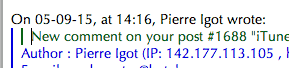
the blue text with a single line is the first level of quoting, and the green text with two lines is the second level.
The problem with quoted text is that, due to various technical issues, it can easily get really messed up. But it really doesn’t help when the software itself adds to the confusion through its own unpredictable behaviours.
If you just select a single word in a paragraph of single-level quoted text (for example, “Author” in the screen shot above), copy it with command-C, and paste it in an area of the body of the message that does not have any quoting (i.e. your own text), Mail behaves properly and just pastes the word.
However, if you select a single word in a paragraph of text with two levels of quoting (for example, “comment” in the screen shot above), copy it, and then paste it in an area of the body of the message that does not have any quoting, Mail pastes the word… with two levels of quoting!
This only happens if you paste the word in an empty line. If you paste it after an existing word in a paragraph of already typed text, Mail strips the quoting levels from the word. But if you paste it in an empty line, Mail pastes the quoting levels with the word of text.
It obviously doesn’t make any sense. First of all, if this were the expected behaviour, then you’d expect the same behaviour when pasting words with a single level of quoting. Yet even when you paste a word with a single level of quoting in an empty line, Mail does not paste the word with the quoting level. It just pastes the word without any quoting.
Secondly, there is just no way that preserving the quoting levels for a single word of copied and pasted text makes sense. I can understanding preserving quoting levels when copying and pasting entire paragraphs of text, but not single words (or phrases for that matter). It is simply counter-intuitive, not just because it’s unlikely that you’d even want to quote a single word with quoting levels, but also because most computer users are used to the behaviour of word processors, where paragraph-level formatting (such as the quoting levels here) is only included in copied and pasted text when the entire paragraph is copied or pasted.
Out of curiosity, I checked to see what the behaviour was in Mail 1.x (under Panther), and it’s even worse, but at least it’s consistent. In Mail 1.x, whether the copied word has one, two or more levels of quoting, when you paste it in an empty line, Mail pastes the quoting levels with the word.
So to me it looks like, in Mail 2.0, Apple decided to change the bevahiour, but only did so for words copied from a paragraph with a single level of quoting. How much sense do this make? None in my book.
September 27th, 2005 at Sep 27, 05 | 9:11 pm
[…] Pierre Igot at Betalogue is significantly annoyed at the way Apple Mail quotes text in replies. […]