Mac OS X (10.4): Flaky selection behaviour in ‘Save As:’ field in Carbon applications
Posted by Pierre Igot in: MacintoshAugust 9th, 2005 • 3:27 pm
This is a problem that appears to affect Word 2004 and other Carbon applications, including Photoshop CS2.
When you save a document in Word 2004, try entering a file name with many words separated by spaces that is long enough to extend beyond the visible space in the “Save As:” field at the top of the “Save As” dialog sheet.
Then try double-clicking on one of the right-most words in the file name and dragging the mouse to the left or to the right to extend the selection word by word.
Try this repeatedly if necessary. Sooner or later, you’ll end up with weird stuff like this:
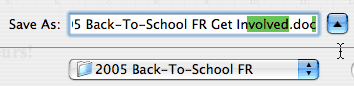
It looks like Mac OS X is unable to make double-clicking work properly as a word selection alternative in this particular field when the text extends beyond the visible area of the field.
And the problem is not limited to Word 2004, but appears to affect all Carbon applications. I am not sure it was already a problem in Panther, but it’s definitely a problem in Tiger.