Word 2004: Counter-intuitive behaviour with cursor keys in numbered lists (and table cells)
Posted by Pierre Igot in: MicrosoftJune 30th, 2005 • 6:49 am
I don’t use Word’s automatic feature for numbered lists myself, because it simply is too buggy and too badly implemented. But I frequently get Word documents created by other people, and of course they use the feature, probably because it’s on in Word by default.
There is one thing that I find particularly irritating with automatic numbered lists in a Word document. See, I frequently use keyboard shortcuts for text navigation in Word documents. For example, I frequently use option-Up and option-Down to move the insertion point up or down by one paragraph in the document.
The problem is with what happens when I use option-Up and option-Down while the insertion point is somewhere inside an automatic numbered list. Normally, pressing option-Up once should automatically move the insertion point to the beginning of the paragraph above the current one, i.e., in this case, to the beginning of the previous item in the numbered list. But that’s not what happens.
Say I have a numbered list and the insertion point is at the beginning of a paragraph, as indicated in the screen shot below:
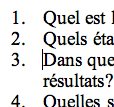
Then I press option-Up once. I expect the insertion point to move to the beginning of the previous item (paragraph) in the list. Instead, this is what happens:
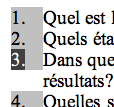
What the hell is this? Obviously, Word has “selected” the automatic number itself, for whatever reason. It might be of some use to some people, but it’s totally useless as far as I am concerned. So what do I have to do if I want to get the insertion point to the beginning of the previous paragraph? I have to press option-Up a second time!
And this is the same for each and every paragraph in the list. In other words, when the insertion point is somewhere inside a numbered list, using option-Up or option-Down repeatedly to quickly go up or down the list is actually slower than using the Up or Down keys by themselves! The Up and Down keys used by themselves only go up or down by one line instead of a whole paragraph, but at least they are not affected by this weird behaviour with the selection of the automatic number. So in this particular case they go up or down faster than option-Up and option-Down — which, if you ask me, is completely counter-intuitive, since originally the option-Up and option-Down were designed to provide the user with a shortcut to go up or down a document faster, i.e. paragraph by paragraph rather than line by line.
There is a similar problem if you try to use option-Up/option-Down in tables. When the insertion point is in a table cell, option-Up goes “up” by one cell — which is not “up” at all if you are in the middle of a table row. (It then goes left to the previous cell.) Here again, using Up or Down by itself is actually faster!
There might be users who find this behaviour with numbered lists and tables useful. I am not one of them. I have no idea when it was introduced in Word, because I don’t use automatic numbered lists on a regular basis (and you can see why, I am sure!) — so I don’t know whether this behaviour was introduced in Word X or Word 2004. But, of course, as far as I can tell, there is no way to turn it off. So this is yet another counter-intuitive Word behaviour that we have to live with.
Grr.