Power Mac G4 (MDD): How to bring the internal temperature down
Posted by Pierre Igot in: MacintoshJune 10th, 2005 • 6:07 am
Regular Betalogue readers know that I use a Power Macintosh G4 (MDD) as my main desktop computer and that it has had cooling issues from the very beginning, which played an important role in the G4 noise debacle.
Even with the replacement Power Supply Unit in it, the G4 (MDD) is still a noisy machine and there are still days where I find this noise excessive, especially when warmer temperatures cause the internal fans to switch gears and become noisier than usual.
Betalogue readers also know that, just last week, I had a hard drive failure that forced me to open my machine and take the drive out, in order to help narrow down the problem. (The drive was under warranty and has since been sent to Seagate. I hope I’ll get a replacement soon.)
Well, it turns out that this hard drive failure has led me to discover something about my G4. See, I use Marcel Bresink’s Temperature Monitor to monitor my G4’s internal temperature. Temperature Monitor displays the internal temperature detected by the “CPU B” internal sensor at all times in my menu bar (as well as the temperature detected by one of the internal hard drives when I click on it):
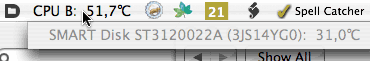
Until last week, my internal temperature would typically be between 53 and 56 degrees Celsius. Then I had to take the computer out from under the table where it usually resides, in order to remove the hard drive. I had to unplug everything and, since I wanted to experiment by putting the drive in another drive bay, etc. I put the computer in a more accessible location on the other side of my desk, where I could easily access it during the experimentation.
Much to my surprise, during and after the experimentation, once I had removed the defective hard drive and replaced it with the old IBM drive (inserted in the same location as the defective Seagate) and started using the machine again, I noticed that the internal temperature reported by Temperature Monitor was several degrees lower than before. As you can see in the screen capture above, the temperature is now typically between 50 and 52 degrees.
During the week, I have been using my G4 for the usual mix of tasks, including demanding activities such as GarageBand recording and playback. And the temperature has not gone beyond 52 degrees even once!
Why the sudden change? The weather is the same, the activities are the same, etc. The only explanation is the different physical location of the machine. Instead of being tucked under a table and against a box of stuff, the computer now sits behind my desk, in an empty area where there is obviously better air flow than in the previous location.
And this is a significant difference for me, because this lower average temperature means that the G4 never reaches the level where the fans have to switch gears. Typicall, the threshold is around 55 or 56 degrees. With a temperature that never exceeds 53 degrees, I now have a fairly good comfort zone.
The reason the G4 was tucked under the table was that I thought it helped keep the overall noise level down a bit. But in truth it didn’t make much difference — on the contrary, it obviously contributed to higher average temperatures and, consequently, higher noise levels on occasion.
So if your G4 (MDD) is in a borderline situation like mine, where an increase of 1 or 2 degrees in the internal temperature causes the internal fans to switch gears and become noisier, you might want to consider trying to move the G4 around, just to see if you can find a spot in your room where the average temperature can be brought down by a few degrees.
June 27th, 2005 at Jun 27, 05 | 6:01 am
Unfortunately, without access to Apple’s own statistics, it’s really hard for us to tell how prevalent a specific hardware problem might be. Of course, customer service representatives will always reply “No” to such questions :). I even had an Apple engineer telling me once — with a straight face — that there were no problem with the AirPort reception of the TiBook…
That said, please note that, in the case, the hard drive failure affected a third-party (Seagate) drive, not one of Apple’s own drives.
I am also starting to think that temperature and humidity are factors that might play a more important role than we think. And of course since each person’s physical environment is different, it’s the kind of thing that it’s not easily reproduced in a lab.
June 27th, 2005 at Jun 27, 05 | 5:37 am
Hello,
I just recently bought a PowerBook G4 17″ and I had it for a little over a month and the hard drive burned out all ready. It was still under apples warranty so they fixed it and returned it. I didn’t do too much to the HDD to cause such a failure so soon after purchasing the PowerBook. I have just recently discovered this site and was reading up on yours and other peoples hard drive problems. I also have heard of this happing to other people?s Macs and this has caused some real problems with people.
When I was on the phone (not a happy person) with apple’s customer service people I was asking if this is a common problem with their machines, there reply was no. I don’t believe this answer now, do to my research on this problem and discovering this isn’t a random instance.
So, I guess what I?m trying to get at is why hasn’t apple made this an issue that should be addressed right away. I know that it is the responsibility to back up your own work, but I shouldn’t be thinking about a $3,000 machine breaking down on me after little use. If they know about this they should send out an external hard drive and back up software for every machine that they sell.
Thanks for letting me rant!
Love the Site.
Abbo59