Excessive brightness on PowerBook G4: The problem with obscure built-in keyboard shortcuts
Posted by Pierre Igot in: MacintoshApril 24th, 2005 • 11:48 pm
If you’ve read the comments on my earlier post about the unexplained brightness problem on my dad’s PowerBook G4, you know that the mystery has been solved.
The problem was most definitely that, at some point during his first days of using his new PowerBook, my dad had probably repeatedly (and accidentally) hit the keyboard shortcut for the “Enhance contrast” setting that’s part of the “Universal Access” preference pane. The excessive brightness on his computer was definitely caused by this setting, even though I am not unable to check this because I have since deleted the offending user environment and rebuilt my dad’s user environment from scratch (which put the setting back to 0, of course).
There are several interesting lessons to be drawn from this:
- There is simply no way that such a setting should have system-wide keyboard shortcuts. Why on earth would anyone want to modify this setting on the fly while using another application? The vast majority of Mac OS X users are not visually impaired and will never change the setting. And the visually impaired are most likely to change this setting once in order to meet their needs, and then leave it.
- The keyboard shortcuts used by Apple are far too easy to hit by accident. On the US and Canadian CSA keyboard layouts, the keyboard shortcut for artificially increasing the contrast is
command-option-control-.. On my dad’s French keyboard, it’scommand-option-control-:. In both cases, it’s very easy to hold the three modifier keys down by three fingers of the left hand and hit the key itself with the right hand. - Once again, Apple seems to have forgotten that some of its own hardware doesn’t use the symbols it uses for modifier keys. In the “Universal Access” preference pane, the keyboard shortcut is shown as:
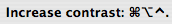
but on my PowerBook G4 (Titanium), the Control key simply does not have this caret symbol on it. If I didn’t know that the caret symbol was a conventional way of representing the Control key, I would be utterly confused. In fact, since the actually key that the modifier keys modify is a punctuation symbol, this makes things even more confusing. To the untrained eye, it looks like the shortcut is actually
command-option-^! The Control key does have a symbol on it, which looks like a boat’s steering wheel. Why doesn’t Apple use this symbol instead? - Why on earth does Mac OS X’s Calibration Assistant still work when the contrast is artificially increased with the Universal Access setting? It is clearly useless, since there is no way you can calibrate the screen when the contrast is distorted. The assistant should clearly warn you that you need to change the contrast setting back to normal in the “Universal Access” preference pane first.
Some design decisions appear to have been made here without consideration of their consequences. Of course, once you know that the contrast setting exists in the “Universal Access” preference pane and that it has a keyboard shortcut, you can easily trouble-shoot situations where the shortcut has been used accidentally. But, as my own experience shows, even experienced Mac OS users are not necessarily aware of it, simply because they never use the “Universal Access” preference pane. And, based on the comments I got on my initial posts, keyboard shortcuts can easily get triggered accidentally.
April 25th, 2005 at Apr 25, 05 | 1:49 am
> Why on earth does Mac OS X’s Calibration Assistant still work when the contrast is artificially increased with the Universal Access setting?
Similar bugs are very common in OS X. On several occasions I’ve received “can’t connect” message when trying to do something over bluetooth with my phone and after a while i notice that powerbook’s bluetooth is turned off. Couldn’t the program in question check that and ask me if I wanted to turn it on?
Apparently not :(