PowerPoint 2004: A bad UI that breaks all records
Posted by Pierre Igot in: MicrosoftMarch 7th, 2005 • 2:11 am
Each time I am forced to use Microsoft PowerPoint (thankfully it’s not that often), I am reminded of how awful its user interface actually is. It is really quite astounding.
Yesterday I had to translate a couple of PowerPoint presentations and, of course, the client wanted the translation to be done in PowerPoint.
I have already described a number of fundamental problems in the PowerPoint UI: the interface for paragraph spacing, the problems with keyboard shortcuts for navigating/selecting text, the problems with white text on a dark background, the problems with font formatting in the Notes pane, the problems with editing AutoCorrect entries, etc.
Here are a few more…
First, look at this:
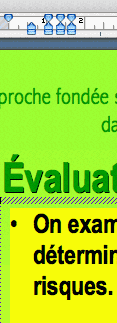
What the hell is this? It’s the ruler in PowerPoint and it looks like the same ruler as in Word. But how on earth is it possible to have multiple right indent markers? In Word, I have never seen a ruler with more than two pairs of markers, one for the left indent and one for the right indent.
In this PowerPoint document I had to translate, I had multiple markers in the ruler for numerous text blocks in the presentation. How does this happen? How do you get rid of this? I have no idea — and I don’t even want to try figuring this one out.
Then I try to edit a text block that contains some text formatted with bullets, as is typical in a PowerPoint presentation. The trouble is that before the bullet list, there is some text that is not part of the list. It doesn’t have a bullet, but for some reason there still is some left indent so that, while the first line of the paragraph is aligned with the left edge of the text block, the second line and all subsequent lines are aligned with the left edge of the text in the bullet list.
Sure enough, the ruler indicates that there is some left indent and a negative first line indent. So I grab the blue indent markers and drag them in order to rectify the situation. And what does PowerPoint do? It changes the left indent settings for the whole frigging bullet list as well! That list is not even selected. My insertion point is somewhere inside the paragraph that comes before the list. Still, trying to change the paragraph formatting of that particular paragraph causes PowerPoint to change the paragraph formatting of all the list items as well.
I suspect that there is some kind of underlying “automatically updating styles” mechanism behind this. But then, since paragraph styles don’t exist in the PowerPoint user interface, I have no idea of how this is even possible. But with Microsoft, everything is possible. The bottom-line is that I have to leave this initial paragraph with the bad formatting as it is, because I have no idea how to change its left indent without changing the left indent of the entire list below it at the same time.
One additional difficulty when you are translating a PowerPoint presentation is that, on average, a French translation will always be 20 to 30 % longer than the English original. Since everything in PowerPoint is based on text blocks with fixed width and height settings, you can imagine that this quickly becomes a nightmare. I constantly have to readjust the size of the text blocks or the font size of the text inside the blocks in order to make my French translation fit.
Some text blocks have a mechanism that automatically adjusts the size of the text depending on the size of the block. Others don’t. And the PowerPoint interface is so slow, even on a dual 1.25 GHz G4, that there is often a lag between the time you readjust the size of a text block and the time the application adjusts the font size accordingly. I try to work as quickly as I can (I want to get out of here!), and of course I constantly have to double-check every step because sometimes the automatic adjustment happens and sometimes it doesn’t — even though I might already be on the next slide by the time it happens.
Speaking of performance, how can such lousy typing performance be allowed? Most of the time, when I edit existing blocks of text, the text insertion is so slow that I can easily be several words ahead in my typing compared to what’s actually show on the screen! Then I can stop typing and watch for 10 seconds as PowerPoint painfully inserts the letters I have just typed one by one. Incredible!
Another thing that can easily drive you nuts is that PowerPoint has absolutely no smarts when it comes to adjusting the font size/formatting of pasted text to its surroundings. You copy text from one slide and paste it in another — and most of the time the font size will be wrong and you’ll have to adjust it manually because PowerPoint is too dumb to guess that, if the font size in that text block is smaller, it probably means that the pasted text needs to be adjusted accordingly.
We are in 2005, and that’s how smart software is. And some people are still dreaming of “artificial intelligence”… If I were an expert in that field, I would have killed myself in desperation by now.
And finally, here’s a little something for the long-time Mac users out there: select some text, and click on the “Format Painter” button in PowerPoint’s toolbar… Now look at the cursor icon that PowerPoint is using to indicate that the tool is “loaded” and ready to paste the formatting onto some other text.
What’s this pretty cursor icon, you say? Yes, your eyes are not playing a trick on you. This is indeed a black and white bitmap cursor icon. Trust Microsoft to be the only software company that can still leave visible traces of a 20-year-old interface in a modern Mac OS X application.
Guess what that tells us about the age of the underlying code of this wonderful application…
It really is absolutely scandalous. Microsoft software in general is bad. But PowerPoint takes the cake. I don’t think it is possible to find a more Mac-hostile and positively user-hostile application on the Mac these days.
Unfortunately, I — like many other Mac users out there, I suspect — still have to use the bloody thing from time to time. It’s like going back to the dark ages of personal computing. It’s a nightmare.