Word 2004: The unpredictability of automatic numbering
Posted by Pierre Igot in: MicrosoftJanuary 12th, 2005 • 12:41 am
As a translator, I frequently have to work on existing electronic documents created by other people. This makes me particularly sensitive to issues such as automatic formatting, styles, etc. If something is not formatted “properly”, i.e. is formatted using manual formatting and other features whose behaviour is more or less unpredictable, then editing the document is going to be a royal pain for me. In particular, it is a well known fact that French translations are, on average, 20 to 25 percent longer than the English original. This means that a 3-line paragraph in English might become a 4-line paragraph in French, or that the text inside a table cell might be one line in English and two lines in French.
I am sure you can imagine how easy it is for things to become totally messy when I try to type in a translation in an existing document using that document’s existing formatting.
Of course, many of these people use Microsoft Word. And of course, many of these people use Word with all the automatic features turned on, as they are by default.
One feature that is a constant source of annoyance for me is Word’s automatic numbering feature. I don’t use it myself when I create my documents, but I frequently encounter it in other people’s document, where it is used even when the author of the document didn’t mean to use it, because Word starts using it automatically when you start typing a numbered list of items.
And so I end up encountering things like this:
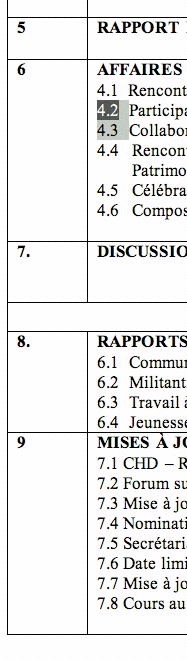
If you look at the numbered lists inside the table cells in this table, you’ll see that the author of this document has obviously struggled with Word’s automatic numbering feature.
First of all, how do I know that this person used automatic numbering? Because as soon as I try to click on one of the numbers, instead of just putting the blinking cursor there, Word actually selects the number and puts some grey shading around it, as can be seen in the picture above. This means that I can’t edit the numbers (which is fine except that I frequently need to keep the original English visible while typing the French translation, so I tend to insert a blank line for this and, of course, Word doesn’t like it at all when you try to insert a blank line in a numbered list — it inserts a numbered line instead, and the whole list numbering becomes screwed. But anyway…)
Why would I want to edit the numbers? Well, because they are obviously screwed! Why does the numbered list in the #6 cell start at 4.1? And why does the numbered list in the #8 cell start at 6.1? Who knows? In my experience, Word gets very confused as soon as you try numbering things with a hierarchy that goes several levels deep. I am quite sure the author of this document didn’t intend for the numbering to start at 4.1 here, and at 6.1 there. She probably wanted it to start at 6.1 in the cell adjacent to the #6 cell, and at 8.1 in the cell adjacent to the #8 cell. But it didn’t work out that way…
And then there is the formatting. For some reason, in this particular list, the grey shading spills over two lines. Why? I have no idea. But a sure sign, to me, that the author struggled with Word’s automatic numbering is the variations in the space between the numbers and the text. If you look carefully, you’ll see not only that the space between the 7.x numbers and the text is much smaller than the space between the 4.x numbers and the text.
Worse still: There are variations in the space between the numbers and the text even within the same list. If you look carefully at the list starting at 4.1, you’ll see that the space becomes a bit bigger starting at 4.4. Why? Again, I have no idea — and the author of the document probably has no idea either. She probably did something at some point that caused Word to change the space between the numbers and the text — but what it was and when it occurred are probably impossible to determine, and it’s definitely too late to try and undo any of it.
This is just a typical example of how seriously wrong Word’s automatic numbering feature is. It is obviously simply not capable of handling any kind of real-world numbering task, where people often need to number things two or three levels deep. As soon as automatic numbering is mixed with some other Word feature, like table formatting in this case, everything becomes screwed — often irreparably.
So this person is going to send out a meeting agenda with totally screwed item numbering. And I am going to deliver a French translation of the agenda with equally screwed item numbering. Not my fault. Not her fault. Microsoft’s fault.