Word 2004: Character style extends beyond range of application
Posted by Pierre Igot in: MacintoshSeptember 9th, 2004 • 4:04 am
This is a small, but significant flaw in Word 2004 (and possibly previous versions of Word as well).
Let’s say you have a paragraph in Word with a tab stop at 1 cm. Type a few letters at the beginning of the paragraph (before the tab stop) and then press Tab once. You get something like this:
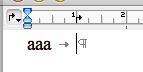
Then select the letters you’ve just typed (but don’t include the tab character) and apply a character style to it. In the following picture, I’ve applied my “Emphasis” character style to the selection, which puts it in italics:
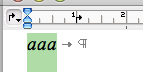
Now hit the Right cursor key once to put the insertion point after the tab character. Here’s what you get:
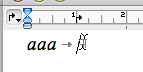
What’s the problem with this? The insertion point is in italics. And if you start typing, Word will type text formatted with the character style that you applied to the text before the tab character!
This makes no sense whatsoever. When I applied the character style, I made sure that the selection that the style applied to was the three letters “aaa” before the tab character, and that this selection did not include the tab character. In other words, the text that comes after the tab character should not be formatted using the character style in question. It should have no character style at all!
It’s a scandalous flaw, because it contradicts the very basis of how character styles work, which is that they apply only to the selection range. If the insertion point is placed in a location that is clearly beyond that range (and not adjacent to it, where there might be some ambiguity), then there is absolutely no reason for Word to be extending the range of application of the character style like this!
Grrr.