Panther: Not so clever about conflicting keyboard shortcuts
Posted by Pierre Igot in: iTunes, MacintoshJuly 14th, 2004 • 6:21 am
Mac OS X 10.3 (Panther) has this terrific feature in the “Keyboard” control pane in System Preferences that lets you assign keyboard shortcuts to specific commands in specific applications.
Today I went to add a keyboard shortcut for the “” command in iTunes. This command is only available through the “” menu, which doesn’t make much sense to me as there’s nothing particularly “advanced” about wanting to retrieve your CD’s track names from the CDDB instead of typing them out yourself.
So I went to the “Keyboard Shortcuts” in System Preferences, clicked on the “+” button to add a new shortcut, instructed Mac OS X to use it specifically for iTunes (and not for any other application), and assigned the control-C shortcut to the “” command.
As soon as I did that, the system displayed a warning symbol next to my shortcut:
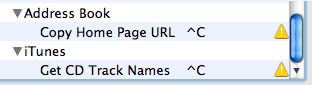
The caption under the list said that this warning symbol meant the following:
Another action has the same hot key. You need to assign a new hot key to this action.
Errr, yes, I do have another “action” that has the same “hot key” (what’s wrong with “command” and “keyboard shortcut”?), but it’s… another command that’s specific to the Address Book application and is not applicable anywhere else.
So there isn’t actually any conflict! Unfortunately, Panther is obviously not clever enough to know that there can only be a shortcut conflict if the same shortcut is used for two different commands in the same application/environment… It’s a rather blatant oversight on Apple’s part — one that you’d think would have been fixed long ago. Obviously not.
On a final note, interestingly — but distressingly — the keyboard shortcut for the “Get CD Track Names” fails to work. It does appear next to the command in the menu, and the menu heading blinks when I type it, but the “Getting CD track names…” dialog never comes. I guess I’ll keep using that “” menu then…
[UPDATE: It appears that the problem with the keyboard shortcut not working was that it was a keyboard that only uses the control key as the modifier key. I changed the shortcut to command-control-C, and now it works.]
July 16th, 2004 at Jul 16, 04 | 4:23 am
I suppose there’s a reason that you don’t have your preferences set to automatically get the track info on CD insert. Then you wouldn’t need to do it manually.
July 16th, 2004 at Jul 16, 04 | 4:52 am
The reason is that I am on a modem connection and I don’t really need iTunes to lock up on me because it can’t reach the CDDB because all my available bandwidth is taken up by some other Internet-related activity.
It’s already bad enough that I have to endure a complete system lock-up for up to 10 seconds each time I insert a CD, while it’s mounting the CD on the desktop. I cannot, for the life of me, understand why Mac OS X can’t do that in the background instead of locking up my entire system