Word 2004: Irritating change in word selection behaviour
Posted by Pierre Igot in: MacintoshJuly 8th, 2004 • 5:53 am
I have already reported on a new bug in word-based selection in Word 2004. Unfortunately, it gets worse.
Not only does Word 2004 introduce new bugs at such a fundamental level, but it also introduces new unfathomable changes that quickly become a constant source of irritation, again because they have been made at such a fundamental level.
For example, Word’s behaviour has changed when you extend a word selection to the first word in a paragraph. Let’s take the following, very simple paragraph:
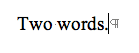
It consists of two words followed by a period. That’s it. (But the same problem would occur with a longer paragraph.) As you can see, the insertion point is currently at the end of the paragraph, before the (invisible) paragraph mark.
Now press option-shift-Left once. This tells Word to jump one word to the left and select the word at the same time. Since a period is considered a “word” in Word, this first step selects the period:
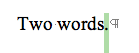
Now press option-shift-Left again. This extends the current selection to the next word to the left, i.e. “words” here:
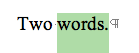
Now press option-shift-Left once more. This extends the current selection to include the next word to the left, i.e. the first word in the paragraph, i.e. “Two“:
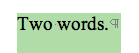
But look at the last picture carefully. Word 2004 not only extends the selection to the first word in the paragraph, but also selects the paragraph mark as well at the same time!
Try the exact same thing in Word X, and Word will not select the paragraph mark as well.
Why on earth did Microsoft change this? Only they know… But it’s definitely a constant source of irritation for me, because I end up selecting the entire paragraph when I only want to select all the words in the paragraph, not including the paragraph mark itself. Because of this unfathomable change, I am now forced to either try to use the mouse to achieve that, or start all over again by jumping to the beginning of the paragraph (rather than the end), and press option-shift-Right to extend the selection to the right. Here again, when selecting the last word in the paragraph, Word 2004 will also automatically select the paragraph mark as well without permission. But at least you can press option-shift-Left once after that to force Word to reduce the selection again to all the words without the final paragraph mark. Still, what a pain!
Of course, this is particularly important to me because I am a Word user who tends to use the keyboard shortcuts for selecting text rather than the mouse. I just find it more convenient and less tiring. It’s my way of reducing the stress on my right hand and arm and avoiding repetitive stress injury.
I realize that most Mac users (and probably Windows users as well) use the mouse for selecting text rather than the keyboard — mostly because they are not even aware of the existence of the keyboard shortcuts, or find them too confusing (which isn’t helped by the fact that Word keeps changing them from version to version). So of course I am probably in the minority of Word users that is actually affected by such changes. Sometimes I feel that Microsoft is doing it on purpose: “So you are an advanced user who makes full use of these keyboard shortcuts? Well, take that.”
And sometimes I feel that there really is some truth in such Microsoft-induced paranoia.
July 8th, 2004 at Jul 08, 04 | 5:07 pm
Typo: “I am not forced'” should be “I am now forced”, I guess.
I’m also a heavy user of keyboard shortcuts, and I fully second your complain. The same kind of strange behaviour happens when selecting text in tables.
July 8th, 2004 at Jul 08, 04 | 9:31 pm
Typo corrected. Thanks :).
What I would very much like to know is what on earth prompted Microsoft to make that change. I wouldn’t be entirely surprised if it turned out that they had made the change without even knowing it. Grrr.
July 14th, 2004 at Jul 14, 04 | 10:37 pm
Ha! Indeed it does change the behaviour. Many thanks!
Typical of Microsoft, this. Introduce a new behaviour, make it optional, but then turn the option on by default and let the user find out by himself why on earth the software is no longer behaving the way it used to do.
And of course, the phrasing of the option is highly misleading: It’s not a matter of “including paragraph mark when selecting paragraphs”, it’s a matter of including the paragraph mark when selecting all the words inside a given paragraph!
Still, I’m much relieved that I can turn it off! Thanks again.
(Also, it appears to be an application-wide preference, not a document-specific one.)
July 14th, 2004 at Jul 14, 04 | 3:23 pm
This behavior can be changed by a preference: Edit/Include paragraph marks while selecting paragraphs.
July 19th, 2004 at Jul 19, 04 | 8:39 am
Drat, somebody already pointed you to the preference checkbox to fix this. Well, while I am here, let me just complain that there are TWO separate places for checkboxes for certain irritating behaviors (such as the superscripting of “st” in “1st”, etc.), and unchecking one does not uncheck the other, or stop the behavior. Grrr.