Panther’s Mail: Still some visual glitches
Posted by Pierre Igot in: MacintoshMay 12th, 2004 • 4:34 am
I don’t use Mail’s default settings when it comes to displaying mail messages. Then again, I don’t use outlandish settings either. My font setting in Mail’s preferences for “Message list font” is “Lucida Grande” size 14. (And my message font is Trebuchet MS size 14.)
Unfortunately, when scrolling up and down my list of messages, I regularly get visual glitches such as this one:
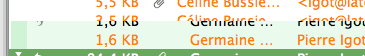
Not very pretty, I am afraid. Scrolling some more and doing something else that forces a refresh of the window’s contents usually clears the problem, but still… It’s not the kind of visual glitch that you’d expect to find in a mature application.
(For what it’s worth, I also occasionally get similar glitches in Word X. I somehow doubt that they are related, however. This only happens in the message list in Mail, which is a Cocoa application, and it involves a font that I don’t use in Word. But who knows?)
May 12th, 2004 at May 12, 04 | 3:51 pm
Hi,
this appears to be general bug in Panther that creeps up on many occasions. I have the very same problem with just about all variants of Gecko based browsers. I am using Verdana as my preferred font and when scrolling back(!) up a long web page I see exactely the same visual glitches. All is fine when scrollling down, though. Go figure.
May 13th, 2004 at May 13, 04 | 10:01 pm
Interesting… I haven’t noticed the glitch in any other Cocoa application. I have noticed glitches in Word X and Adobe’s applications, however.