Word X: Click-through à la Microsoft
Posted by Pierre Igot in: MacintoshMay 6th, 2004 • 11:37 pm
The inconsistency in the behaviour of controls (buttons, etc.) in background windows in Mac OS X when clicked upon — also known as click-through — has been discussed several times in this blog.
Leave it to Microsoft, however, to screw up things even more than any other Mac OS X application. Take a look at the following screen shot:
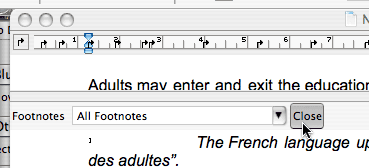
I am in Word X and this is a document window that has been split into two panes in order to display the footnotes. As you can see from the status of the controls in the title bar, this window is in the background. (I am in Word X, but another Word document window is currently in the foreground.) Yet, if I hover over the “Close” button in the footnotes pane, Word changes the status of the button to the “embossed” state that is supposed to indicate that I can click on it. And indeed it looks as if I can click on it. When I click, the button becomes dark, as can be seen in the image above.
However, you will not be surprised to hear that, even though the button looks active, and even though it looks as if clicking on it does result in the button being pressed, nothing happens. The footnotes pane does not get closed.
Mind you, Apple’s own click-through behaviours are sometimes almost as bad. The “Eject” button next to a removable volume in the sidebar, for example, does become “highlighted” with the addition of the grey disk when you hover over it, even if the button is in a background window:
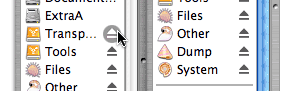
But at least when you actually click on it, the grey disk doesn’t become a darker shade of grey, which is what happens when you click on an Eject button in the foreground Finder window. So the visual feedback that would indicate that the button actually works is not there. It shouldn’t be highlighted at all, but at least it never looks like it’s going to actually work.
Once again, Microsoft takes the cake, I am afraid.