Truncated file name in title bar in Mac OS X’s Preview
Posted by Pierre Igot in: MacintoshMarch 17th, 2004 • 11:43 pm
They say the devil is in the details. Well, the details are certainly something that Apple is still struggling with, as far as Mac OS X is concerned. Take this screen shot of a window in Preview, the PDF viewer application:
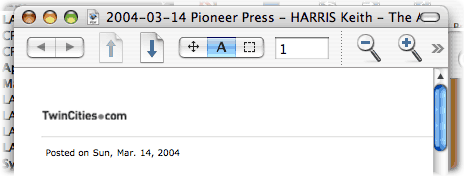
Mac OS X lets you use long file names (up to 255 characters), so when I want to save a web article as a PDF for archival purposes, I don’t hesitate to include lots of information in the file name.
Since Preview displays the file name in the window’s title bar, this means that Mac OS X needs to have a proper strategy for truncating file names that are too long to be displayed in full. The two most common strategy for truncating long strings of characters are to use an ellpsis (…) either at the end of the visible part of the file name or (new in OS X) in the middle portion of the string, so that both the beginning and the end of the name (including the file extension) are visible.
Well, obviously Preview uses neither of these strategies. The name is just cut off abruptly and, if the end of the visible area happens to be right in the middle of a letter, that letter is cut in half as well.
It’s a detail, but really, it’s not very pretty — and Apple no longer has the excuse of having had to ship a half-finished application. This is Preview 2.1.0, part of Mac OS X 10.3. They have had more than enough time to become aware of such details and fix them.