AirPort menu question
Posted by Pierre Igot in: MacintoshAugust 26th, 2003 • 3:14 pm
I have always wondered: Why on earth does the “Turn AirPort Off” command in Mac OS X’s AirPort menu appear above the “Connect/Disconnect” command?
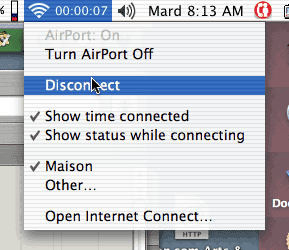
In ORDER to make the menu DROP down, you have to click on the menu heading. This means that your mouse is going to be at the very top of the menu. Then in ORDER to SELECT the desired command you are going to drag your mouse down. “Turn AirPort Off” is the first menu item that you are going to hit.
I don’t know about other AirPort users, but I have never ever “turned off” my AirPort Base Station in my life. On the other hand, I connect and disconnect at least once a day.
How logical is this menu organization?
August 26th, 2003 at Aug 26, 03 | 3:33 pm
I think it’s very logical this way.
When Airport is turned off, all you see is the ‘Turn Airport On’ menu item, which necessarily is at the top of the menu (as there are no other items).
So, naturally, the menu item just stays in the same place.
BTW, without the base station, there is no Connect/Disconnect menu item.
August 26th, 2003 at Aug 26, 03 | 4:21 pm
My reaction is based on usability. Your comment doesn’t answer the question: How often do you turn off AirPort?
August 26th, 2003 at Aug 26, 03 | 4:32 pm
Normally Airport is turned off on my computer, as I have an Ethernet connection and Airport drains the battery more quickly.
When visiting my parents or friends, I may turn Airport on when needed.
So in fact, the on/off function is my main use of the Airport menu.
P.S. You say your reaction is based on usability. Moving menu items surely would’nt give good usability.
P.P.S. Your perception about the menu may be wrong as well. It is the Airport Menu, not the Airport Base Station menu. The thing you turn off with it is your computer’s Airport card, not the base station. Apple seem to have integrated the base station functions in this menu, though as it seems.
August 26th, 2003 at Aug 26, 03 | 4:56 pm
Mmmm. If Apple decided to mix BS and card functions in the same menu, I don’t think *I* should be blamed for my “perception” of the menu.
I realize that you have a situation where you might want to turn AirPort off, but how many Mac users have to do this or choose to do what you do on a regular basis? I have had my PowerBook G4 for over two years and have not turned AirPort off once. Usually, if people have an AirPort card, it’s because they want to use it :).
August 26th, 2003 at Aug 26, 03 | 8:26 pm
That’s peculiar; I’ve never seen a Connect/Disconnect item on my Airport menu, nor the two items below (Show Time & Show Status). Then again, I’ve never used an Airport base station; I have a SMC wireless router at home.
In my own case, I use Airport only at home… when I take my PowerBook elsewhere, I always turn the Airport card off to minimize battery drainage. That happens once or twice a day.
You may be right regarding the mixture of card/BS functions on the same menu. I suppose the connect item makes sense only if the base station is on a modem or ADSL/PPPoE connection? For the latter, it shouldn’t be necessary to use it often. My ADSL/PPPoE connection usually stays up for weeks at a time. Then again, if several users are on the same base station, does it make sense to allow any of them to tell it to disconnect?
August 26th, 2003 at Aug 26, 03 | 9:03 pm
Right, the “Connect/Disconnect” menu item only appears when you have a BS, or so it seems.
I use my BS’s internal modem to connect to the Internet via dial-up — so I have to use this command regularly. I agree that it’s not really necessary with broadband. But not everyone has broadband… even though Apple’s continued ignorance of the plight of modem users seems to indicate that they think everyone has it.
The bottom-line here appears to be that this particular menu is different things to different people. I guess the solution for Apple would be to allow a certain degree of customization, such as an option to show/hide specific commands in that menu.
As for whether allowing users to disconnect is a good thing, it’s a separate issue… It would something for the AirPort Admin Tool, I suspect.
August 26th, 2003 at Aug 26, 03 | 11:53 pm
I turn AirPort off when there is no wireless network to connect to and when battery life is an issue — for example, when I’m on a plane.
The “Connect/Disconnect” menu item only appears when your Base Station is not connected to a DSL or cable modem. When I was briefly on dialup, it appeared. I haven’t seen it since my cable modem was installed last week, nor did I ever see it when I was connected via ADSL.