Using “Advanced Settings” in Word X
Posted by Pierre Igot in: MacintoshAugust 15th, 2003 • 9:15 pm
MS Word X, like previous versions of the software, has a command called “Advanced Settings” that can only be used once it’s been added to your user interface with the “Customize…” command. (The “ToolsAdvancedSettings” command is in the “Tools” category.)
Once the command is available, selecting it shows the following dialog:
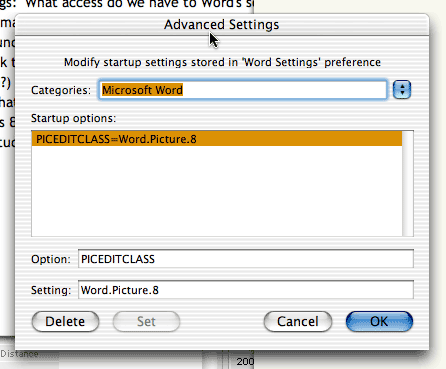
If you type “WordSwitches” in the “Option” field and “/n” in the “Setting” field and then click on the “Set” button, Word will now cease to open a blank document each time you start the program. (It will start with no documents open.)
This Advanced Settings window obviously uses an architecture that could give you access to all kinds of “hidden” settings. But the only ones I know are the ones referenced on this Microsoft Knowledge Base page:
http://support.microsoft.com/default.aspx?scid=kb;[LN];122687
(Never mind the fact that this KB article only refers to Word 6.0.)
I wonder if there are any others.
August 15th, 2003 at Aug 15, 03 | 10:07 pm
Fascinating! I had not a clue…
My default “Microsoft Word” category display has the same PICEDITCLASS entry as you display, plus another:
UpdateDictionaryNumber=1
which I presume got set when I messed with dictionary settings once upon a time.
I did a few quick Googles on some keywords in this dialog. Some of them look as if they appear in Windows Registry entries.
Could it be that this is an MS attempt to re-create the Registry architecture on Macintosh? (It worked _so_ well on Windows, after all?)
Maybe this theory will allow us to infer some additional capabilities. I’ll fire up WinXP and Word XP in a day or so and see if there are additional parallels.
This appears to be all about startup settings _only_. Well, I have an itchy feeling that we can’t depend on MS’s classification methods. All sorts of things could be covered here. Who knows, there might be an option setting to run a macro at shutdown…and anything inbetween.
One more thing I noticed: You can type text into the “Categories” window. The Advanced Settings window closes when you hit <return>, but … when you come back you have a new category. This might be very handy to help snooping…e.g. searching for a category named “xyzzy”.
August 17th, 2003 at Aug 17, 03 | 5:44 am
I wouldn’t be surprised if the underlying architecture of MS Word had more than a passing familiarity with Windows. After all, it is well established that Word X itself is based on the 2000 generation of the Windows version of Word.
As for MS’s classification methods, a simple look at the list of categories in the “Customize” dialog is ample proof that if they exist, they are based on principles beyond human understanding. (It all starts pretty innocently with “categories” appearing in the same order as menus in the — default — Word menu bar. But the second half of the list is beyond my grasp, I’m afraid.)
In other words, you’re right, it could very well be that this Adv Setting window is about more than startup settings.
In actual fact, there IS a setting to run a macro when quitting Word. Go to the VisualBasic help for Word and search for “AutoExit” :).
And yes, you can create new categories in the Adv Settings window. Not sure what to do with that, though… I suspect there are Word experts out there who know all about this. I suppose if one had the time…
August 17th, 2003 at Aug 17, 03 | 7:11 am
I have no idea how Win and Word co-evolved. I’ll keep an eye out. (I’m not sure I want to know!)
Classification? At first glance the issue you describe doesn’t bother me as much as you. But then a) I have done much less customization and/because b) I’m waiting for a customization scripting system so you don’t have to traverse GUI menus for each individual act of customization. Don’t say it: I have a long time to wait.
I’ll agree with your point about design incoherence with respect to your comment about AutoExit. Look how many places one has to go to customize Word! I really think I’m going to have to draw a diagram.
I doubt that new categories in Adv Settings means anything. It’s just a side effect that was not worth eliminating. Or it is a parallel to the registry mechanism in Windows. I believe you can create any registry entry you want and fill it as you wish. Not that it will mean anything in particular, and it might even damage your registry overall.
Hmmm, I wonder what would happen if I created 1000 new Adv Settings categories? Naw, it’s unstable enough already.