Mystery window in Word X
Posted by Pierre Igot in: MacintoshJuly 28th, 2003 • 10:04 pm
If you are a Word X user, you might have noticed the following window that appears in the top-left corner of your screen when Word is in the background (i.e. not the application where the focus currently is):

I must admit I am quite puzzled by this thing. As you can see in the screenshot, the window cannot be closed. When you move your mouse pointer over the close/minimize/maximize buttons, only the second one (minimize) comes on. If you minimize the window, it appears in the Dock as a Word document window, with a small Word icon in the bottom-right corner.
If you then switch to Word, the minimized window stays in the Dock.
If you don’t minimize the small window and click on it, things get even weirder. Depending on how much you’ve customized Word’s default environment, you might have toolbars that cover the window and make it invisible in Word. But if you try hiding all the toolbars, and then click on this mystery window from another application, Word comes to the foreground, and the mystery window becomes the foremost window, even though it doesn’t contain anything or do anything. In fact, even though it’s in the foreground, the actual foreground window is one of your document windows, as the following attests:
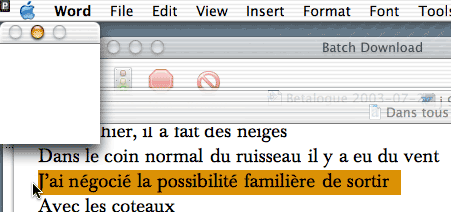
In this second screenshot, the document window looks like it’s in the background (the document icon and title in the title bar are greyed out and the title bar itself is translucid), but in fact it is the foremost window, and you can work in it.
This mystery window is not present when you first launch Word X. It only appears after you’ve been using Word for a while. I don’t know exactly which action causes this window to appear — because it first becomes visible when Word is in the background, so you don’t see it when it first appears, while you are using Word.
Very strange. To me, it looks like some kind of hack that Microsoft engineers used for some reason because they couldn’t get things to work the way they wanted in Mac OS X.
July 31st, 2003 at Jul 31, 03 | 5:13 pm
I am afraid it’s something else. The Office Assistant is most definitely off on my machine. Right-clicking on this mystery window doesn’t do anything, and the window cannot be moved, even though it has a title bar. (The only thing that works in the title bar is the Minimize button.)
No, it’s something else — and there’s no way to get rid of it once it’s there, except for quitting and relaunching Word.
July 31st, 2003 at Jul 31, 03 | 4:26 pm
I think this is the office assitant. Some times this comes up for me and for some reason the graphics of the clippy assistant do not load in the window. I think when you right click on it, you can tell it to hide and it should go away.
August 15th, 2003 at Aug 15, 03 | 11:44 pm
yeah what is this thing? i have it too. i was hoping this could be the reason why my word crashes all the $&%$^& time! so annoying! must move over to different WP.
August 16th, 2003 at Aug 16, 03 | 12:54 am
I have many problems with Word, but “crashes all the time” is not one of them. I do get the occasional crash, but there are other things that are much more annoying.
I don’t think this window is related to Word’s stability.
Have you tried exploring font issues? From what I hear/read, problem fonts can cause serious stability issues in Word (why just in Word, don’t ask…). FontDoctor does a good job of identifying and isolating problem fonts.
As for finding an appropriate alternative, let me know when you do :).
September 24th, 2004 at Sep 24, 04 | 1:20 am
I have EndNote and when it works (it uses built into the document scripts or some basic programs to format references and lists) this window blinks in a most ugly fashion. It could be a sort of console for this.
September 24th, 2004 at Sep 24, 04 | 10:18 am
Interesting… I suspect you are right and it probably is some kind console window that they “forgot” to hide.