… And no click-through when you need it!
Posted by Pierre Igot in: MacintoshMay 29th, 2003 • 11:18 pm
There has been much debate about the implementation of click-through in Mac OS X and Mac OS X applications lately. The general consensus among Mac pundits is that Mac OS X’s implementation of click-through is flawed because it is often active by default, and often causes the user to trigger actions that he/she didn’t want to trigger.
Now I am encountering the opposite problem — i.e. a situation where I would like click-through to work and where it doesn’t.
Actually, my problem involves click-through with a twist. The situation is the following: As described in a previous item, I use a Finder-based bookmark management system rather than the bookmark management features of a specific browser. This is because I use different browsers for different purposes, so I don’t want to have to import and export my list of bookmarks all the time.
In other words, when I am in Safari and I want to create a new bookmark, what I do is:
- go to my Bookmarks folder icon in the Dock, open its Dock menu and navigate down the hierarchy of the folder until I’ve found the location where I want to store the new bookmark
- drag the small “proxy” icon that appears next to the site’s address in Safari’s address bar to the folder window that I have just opened:
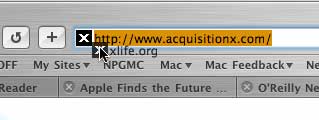
The trouble is with Step #2. After Step #1, I am obviously in the Finder, with the folder window open in the foreground. What I want to do is grab the proxy icon in the address bar in the Safari window that is in the background and DROP it INTO the folder window. The problem is that, as soon as I click on the proxy icon, Mac OS X switches to Safari and the entire Safari window comes to the foreground — which, in most cases, hides the best part of the folder window in the Finder where I want to DROP the address.
This is not standard click-through behavior. When you “click-through-and-hold”, normally what Mac OS X does is that it lets you drag the item you have clicked on in the background to its intended destination, and only switches to the application to which the item belongs after you’ve released the mouse button, i.e. after you’ve dragged the item to its destination, and only if you didn’t DROP the item INTO the current frontmost window, in which case it doesn’t switch at all and inserts the item INTO your current document (if at all possible) in the foreground. For example, if I am in Mail composing a new message and I click-through-and-hold on an item in a Finder window, Mac OS X doesn’t switch to the Finder. It waits until I’ve released the mouse button to determine what to do, depending on the destination of the drag-and-drop operation. If I drag the item to my current message window in Mail, Mac OS X adds the file as an attachment to my message, and stays in Mail. Even though the item belongs to the Finder initially, Mac OS X did not switch me to the Finder, because it knows that what I wanted to do is add the Finder item to my Mail message.
Safari, on the other hand, comes to the foreground immediately when I click-through-and-hold on the proxy icon. And it is a constant source of annoyance to me, because it usually forces me to 1) release the mouse button; 2) switch back to the Finder; 3) move the folder window that I want to use as the destination for the drag-and-drop operation to a place where it will not be hidden by the Safari window when it comes to the fore; 4) click on the proxy icon again to drag it to the folder window.