Word X: Font size in Find & Replace dialog
Posted by Pierre Igot in: MacintoshMay 26th, 2003 • 11:02 pm
Can you tell the difference between the apostrophe in the “Find” field and the apostrophe in the “Replace” field in the picture below?
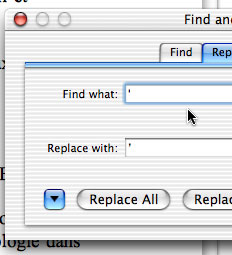
(One of them is curly. The other one is straight.)
On a normal day, I can’t. It would take superpowers to tell the difference with such a small font size and Mac OS X’s anti-aliasing applied to it. And there’s no way to turn the anti-aliasing off as far as I know.
Not that I would want to. In most programs, I don’t mind the anti-aliasing. On the contrary, I quite like it. But of course Word is one of those programs that are mostly Classic Mac applications with an Aqua paint job. This Find/Replace dialog should have been entirely redesigned. Instead, it uses the same font size as in Classic — and it’s entirely inappropriate here.
(There are, of course, many other things that are wrong with this Find/Replace dialog.)