Finder’s Find non-resizable window
Posted by Pierre Igot in: MacintoshApril 23rd, 2003 • 9:19 pm
A “small” annoyance, but one that gets in my way on a constant basis.
In Jaguar, the Finder’s Find window is not resizable. When searching in places like “Home” or “Everywhere”, it’s not really a problem. But when you SELECT the option to search in “Specific Places”, the Find window displays a list of all available volumes (plus individual folders if you added them manually to the list):
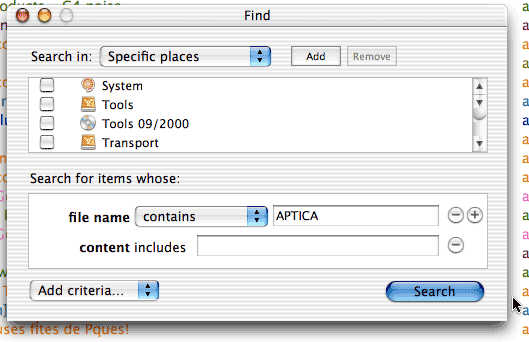
I have 3 partitions on my main hard drive, 4 partitions on my first external FireWire hard drive, and 2 partitions on my second external hard drive. In addition, any currently mounted network volume or CD/DVD gets added to the list. So I frequently have over 10 items in that list.
The space available for the list in this non-resizable window is obvious far from sufficient. I constantly have to scroll up and down this list to CHECK or uncheck the volumes I am interested in.
To make matters worse, as you can see in the picture above, the space for the scrollable list is actually so small that Mac OS X barely has enough space to display the up and down arrows and the scroll thumb. Since I am using the most excellent TinkerTool freeware utility to force Mac OS X to display both arrows at both ends of the scroll bar, as you can see, the thing becomes pretty much unusable due to lack of space.
I suppose I could deactivate this TinkerTool option — but I really like it in most other situations, because it gives me greater freedom and enables me to reduce mouse movement.
This Find window should really be resizable, and the area for the list of locations should be adjustable.