Word X: More on font smoothing bug
Posted by Pierre Igot in: MacintoshApril 16th, 2003 • 3:54 pm
Further to yesterday’s item about the Quartz font smoothing bug in Word X on my secondary flat-screen monitor, here’s a screen shot of what the problem actually looks like:
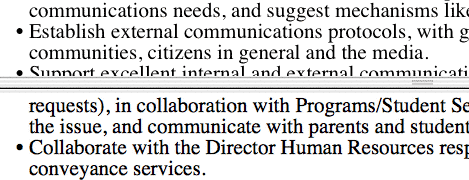
As you can see in this Word document window that’s split INTO two window panes, the font smoothing of the text in the bottom pane is correct (“medium” setting as indicated in my General preference pane), whereas the text in the top pane is incorrect (“standard” setting in General preference pane).
If I move that same document window to my main monitor, the text in the top pane reverts to the medium setting. Then if I move the window back to the secondary monitor, I can literally see the text in the top pane of the window change from the medium setting to the standard setting as soon as I DROP the window in place.
The text in the bottom pane stays at the medium setting, but only for a while. At some point (not sure when or why), it too changes to the standard setting.
The workaround is to move the window to the main monitor and then back to the secondary monitor. Rather impractical!