Safari: open in tabs for bookmarks bar submenus
Posted by Pierre Igot in: MacintoshApril 15th, 2003 • 10:36 pm
The new “Open in tabs…” command at the bottom of each bookmark folder in the bookmarks bar is great — but it severely limits the number of bookmarks that you can put in each folder, unless you don’t mind opening two dozen web sites at the same time. (I do.)
Since it’s already possible to put folders of bookmarks inside those folders (and so on) and access these subfolders through submenus in the folder menus in the bookmarks bar:
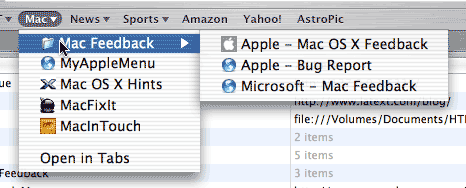
it should be possible to add an “Open in tabs…” command at the bottom of each of these submenus (and so on). This way, an organizational semi-freak such as myself could still have a lot of bookmarks in his bookmarks bar, as long as they are tucked away in subfolders….
[This item was submitted to Apple through the Mac OS X Feedback page.]
November 1st, 2003 at Nov 01, 03 | 1:59 am
If you go into Safari’s Show All Bookmarks, you can auto-tab any folder of bookmarks.
October 31st, 2003 at Oct 31, 03 | 3:03 pm
Not subfolders inside folders, I am afraid (in Safari 1.0).