Mac OS X: Columns view still needs work
Posted by Pierre Igot in: MacintoshMarch 27th, 2003 • 7:32 pm
I was reminded of the fact that the Columns view in Mac OS X’s Finder still needs work this morning when trying to organize a number of files INTO folders and subfolders.
I general like the Columns view and use it as my default view for Finder windows. But there are still some major annoyances which could easily be fixed.
For example, when you are in a given column and press cmd-shift-N to create a new folder, the Finder creates the new folder, calls it “untitled folder”, and shifts the focus to the name of the folder, which becomes editable:
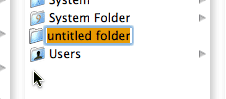
If you then press the Escape key (which is a common reflex given that it’s often used as a shortcut for cancelling an action or exiting a state), then watch what happens:
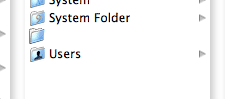
The focus is no longer on the “untitled folder” folder and its name is invisible! The only way to make the name magically reappear is to SELECT the folder again:
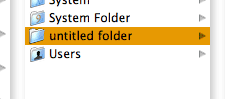
This is clearly wrong, and generally reflective of a certain lack of attention paid to such details by Apple these days, especially when it comes to Mac OS X’s Finder.
The thing that annoyed me the most this morning, however, was what happens when you name the “untitled folder”. As I said, after you’ve pressed cmd-shift-N to create a new folder, the Finder creates the new folder, calls it “untitled folder”, and shifts the focus to the name of the folder, which becomes editable.
You can then type the name of the folder. Once the name is typed, the normal thing to do is to press Return or Enter to exit the “editable name” state.
But then the focus on this new folder is lost as well! When you press Return or Enter after you’ve typed the name, the Finder sets the selection in Columns back to the parent folder. If you actually want to do something with the folder (which is likely, since you’ve just created it), you have to grab your mouse and SELECT it by clicking on it first! (I know you can also use the right, left, up, and down cursor keys in Columns view, but unless the newly named folder happens to be at the top of the column, it takes a number of keystrokes to get to it.)
I simply don’t see why, after pressing Return or Enter, the selection is not set to the folder that you’ve just created.