Word X: Non-repeatable actions
Posted by Pierre Igot in: MacintoshMarch 18th, 2003 • 6:07 pm
So I am working on a Word document created by someone else, which features that person’s attempts at using Word’s automatic numbered list functions properly. Of course, this person failed, because he/she was trying to create a numbered list with space between each item. Since that person didn’t know about “Space After” or “Space Before”, he/she wanted to create space the “usual” way, by inserting an extra paragraph after each list item (behaviour known as “double paragraph” formatting).
Trouble is, when the automatic numbered list feature is on, Word wants to number every paragraph as a list item. In other words, when this person tried to use double paragraph formatting, he/she got the following:
1. item 1
2.
3. item 2
4.
5. item 3
6.
etc.
Not exactly what he/she had in mind. Since he/she still didn’t know about “Space After” or “Space Before”, he/she did what any Word user would try to do, i.e. remove the automatic numbers in the lines (paragraphs) that didn’t contain anything. He/she figured that the only way to achieve this was to remove the automatic numbered list formatting from these lines. So now we have alternating paragraphs: one with automatic numbered list applied, one without, one with, one without.
And that’s the document I get.
Of course, some of the items that do have the numbering applied to them are longer than a single line, so they spill over the next line. But instead of aligning properly with the beginning of the first line (not the number, the text after the number), they are aligned with something in between. Why? Because for some reason the automatic numbering applied negative indent formatting with value X, and in the style there is a tab stop at value Y. Like so:

Why is the formatting bad this way? I have no idea. Probably some screwy thing in Word itself.
So, brave as I am, I set about to fix the problem. But because of the “alternating formatting” problem mentioned above, I cannot just SELECT the whole thing and apply a correction to it. So I figure I have to correct one particular occurrence, then “copy” the format using the Format Painter and paint it on every paragraph affected:
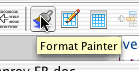
I thought: OK, I’ll do this manually for the first one, and then I will just use Word’s “Repeat” feature, which repeats the last command you’ve just used.
That’s when I find out that the Format Painter command is not taken INTO account by the “Repeat” process. If you use the Format Painter to paint some format, the command works, and the first command in the “Edit” menu does read “Undo Paste Format”, but the second command in the “Edit” menu is not “Redo Paste Format”, as I expected. It’s just “Redo X”, where X is whatever command you used before you used the Format Painter.
Why? I have no idea.
As usual, Word X has managed to interrupt the flow of my work, and forced me to work in a much less efficient fashion. Bloody heap of junk.