Preview pane in Mac OS X’s Save As sheet: not good enough
Posted by Pierre Igot in: MacintoshMarch 14th, 2003 • 5:59 pm
Here is a perfect example of why the way Save As dialog sheets currently work in Mac OS X is just not good enough:
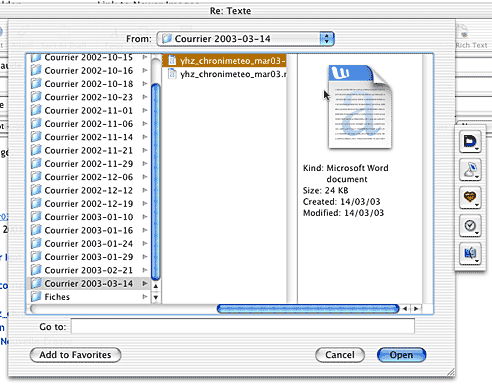
As you can see, due to space constraints (column width, non-resizable), it is impossible to tell the difference between two files whose name begins with the same string of characters. For the record, these two files are actually called “yhz_chronimeteo_mar03-corr.doc” and “yhz_chronimeteo_mar03.rtf.doc”. (Don’t ask. I didn’t name them.)
Right now, the only way to see the full name of each file is to hover over the truncated file name, hold down the option key, and wait until the little “tool tip” yellow thing pops up with the full name.
Meanwhile, as you can see, the “Preview” column next to the selected file is absolutely useless, since the only thing that it enables me to “preview” is that the document is a Word document (doh!) and that it was modified today (double-doh!). There is tons of room in that preview pane for displaying the full name of the file, over several lines if necessary!
I don’t know why the preview pane doesn’t display an actual preview of the contents of the Word file (instead of the generic Word document icon). That probably has to do with Word itself. But surely Apple should be able to implement a change in the information that is displayed below the icon and add the full name of the file to it!
[This item was submitted to Apple through the Mac OS X Feedback page.]