Adobe’s Mac OS X software: Can’t keep track of file locations
Posted by Pierre Igot in: MacintoshMarch 25th, 2010 • 11:17 am
Try the following experiment. Put a sample PDF file (any PDF file) on your desktop. Let’s say it’s called “test.pdf.”
Now open the file in Preview. It does not matter how you open it (double-click, “” command in “” menu, etc.). As soon as you’ve opened it, it will be listed at the top of the list of recent files in the “Open Recent” submenu:
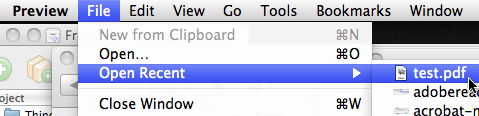
Now close the file in Preview, go back to the Finder, create a folder called “test” on your desktop, and drag the file “test.pdf” into that folder.
Switch back to Preview, go to the “” submenu and select the file “test.pdf” in the submenu.
Even though you’ve moved the file since it was last opened in Preview, Preview has not trouble finding the moved file in its new location and opens it just fine.
Now try the same experiment in Adobe’s own free PDF viewer application for Mac OS X, Adobe Reader.
Your first clue that something is not quite right is that Adobe has failed to follow the convention in Mac OS X and called its own command for opening recent files “” instead of just “,” which is what the command is called in every other Mac OS X application on the planet:
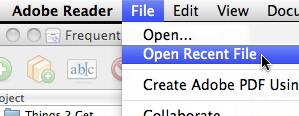
But hey, it’s just a name.
Then if you repeat the exact same procedure as above, after having moved the “test.pdf” file to the “test” folder and gone back to the, err, “” submenu to reopen it, you get this:
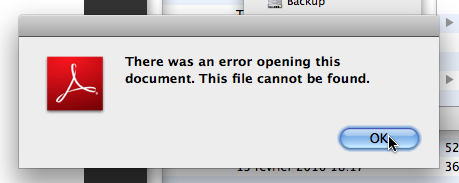
Adobe Reader can no longer find the file.
You can also repeat the same experiment in Acrobat Pro. Here again, the name of the “” command in the “” menu is wrong and here again, when you attempt to open a recently opened PDF file that has been moved, you get this:
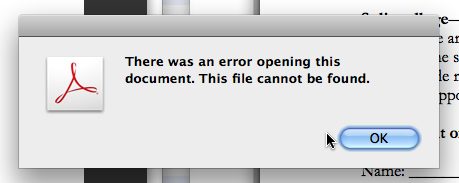
Adobe Reader is free, so I guess you could argue that you get what you paid for. But Acrobat Pro is far from cheap. That does not mean it isn’t just as crappy.
I am not a developer, but I believe the ability to keep track of the location of a recently opened file even when it’s moved is something that is built into Mac OS X and readily accessible to third-party developers. It’s just a matter of following Mac OS X’s conventions, which Adobe’s engineers are obviously unable or unwilling to do. (Developers can correct me if I am wrong, but if all other developers can do it, Adobe can do it too.)
The difference between Adobe’s engineers and, say, Microsoft’s engineers is that they are not consistently bad and incompetent. See, if you try to repeat the same test with applications such as Photoshop CS4 and InDesign CS4, you’ll notice:
- that the command for opening recent files is correctly called “” in those applications; and
- that the command keeps working even when you move your files
So the issue here appears to be limited to Adobe Reader and Acrobat Pro. The problem is that Acrobat Pro is sold as part of the Adobe CS4 package, alongside Photoshop CS4 and InDesign CS4. So you’d think that Adobe’s developers would try to be consistent across all the applications included in the same package.
But that’s obviously too much to ask, even after all these years.
Maybe in CS5? Don’t count on it.
(I should also note that it’s still easy to cause InDesign CS4 to lose track of files. Just place a test picture inside an InDesign publication, and then move the original picture file. That’s enough to break the link too. So InDesign’s engineers managed to use Mac OS X’s built-in file tracking feature for the “” command, but not for their own file linking feature, which is arguably a hundred times more important than the “” command.)
March 25th, 2010 at Mar 25, 10 | 1:37 pm
[…] Adobe Pro, Reader, Indesign look track of files on the Mac Illustrator and Photoshop seem to be able to track files correctly. Ever wonder if it was just you or something deeper why Adobe seems to loose track of the location of files it works with? Find out more here. […]