Word 2004: A simple copy-paste is enough to throw it off
Posted by Pierre Igot in: MicrosoftJuly 12th, 2007 • 6:19 pm
This is precisely the kind of thing that is so irritating about Microsoft Word: You are just using it normally, for the most basic of tasks, and it’s not even able to behave in a normal, predictable manner.
Right now, I am working on two Word documents that were sent to me by a client. That gives me no choice: I have to use Word to work on those. I have both of them open in two separate windows, both with a zoom setting of 150%. Both documents contain a few paragraphs of text formatted in MS Trebuchet, size 12.
It just so happens that one of the documents contains a phrase that I need to insert in the other one. So I go to the former and select the phrase in question:
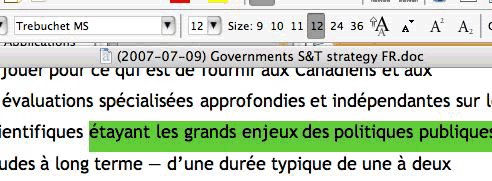
I just press command-C to copy the selected phrase, and switch to the other document and place my cursor where I want to insert the phrase:
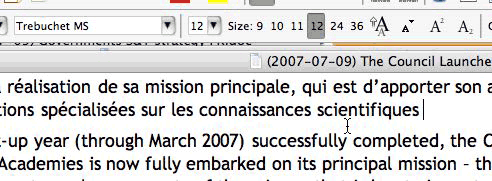
And then I press command-V. And here is what I get:
Why on earth is the pasted text in a font size of 8 pt?
I know that, when you press command-C, what Word copies is more than just plain text. It also copies the formatting. But precisely: it is quite obvious here that the text formatting is the same in both documents.
I also know that I can use the “Paste Without Formatting” command to force Word to insert the copied text stripped of its formatting. But why should I have to do this here, since the formatting is the same?
(Besides, the “Paste Without Formatting” command has several annoying side-effects, including the fact that it not only strips the formatting, but also changes some characters, most notably the non-breaking space, which is an essential part of French typography.)
It’s just mind-boggling. In both documents, the text formatting is the same. The font is MS Trebuchet, size 12 pt. The style is “Normal.”
Of course, when I actually check the style definition for the “Normal” style in those two documents, I see that the font size specified in the style definition happens to be… 8 points. So that means that the author of these documents didn’t bother to modify his “Normal” style definition when he decided that he wanted to use 12 pt text. He just manually changed the font size to 12 pt. (I don’t blame him. Word’s user interface for editing style definitions is atrocious.)
Still, this does not explain the behaviour. When you copy text, Word copies the text with its formatting, whether it’s style-based formatting or manual formatting or a combination of both. So why does it remove the manual 12 pt size format setting here when pasting the text?
It is just so irritating. Such a fundamental failure, at the most basic level, for the most basic of operations, is simply unacceptable in such a product.
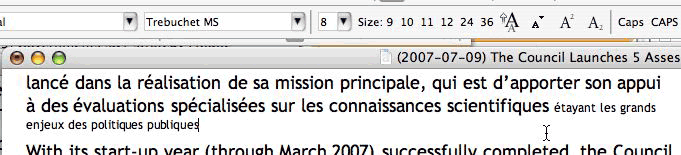
July 13th, 2007 at Jul 13, 07 | 4:42 am
Share your pain.
That’s one of the the reason I started to use Textedit, really.
Its simple interface remind me the old time ClarisWorks.
And it works surprizingly well.
July 13th, 2007 at Jul 13, 07 | 9:16 am
Like I said, when my clients send me Word files to work on, I have little choice but to use Word.
July 13th, 2007 at Jul 13, 07 | 10:01 am
Word processors are the only major applications in which no one is trained, because writers are deprecated and everyone thinks they are a writer.
Even the web arose out of a fallacy. The original idea for hyperlinks was that a person could follow the links about a topic and effectively create and read a virtual document about a topic that was not the main topic of any of the documents they jumped through. The idea behind collaborative writing tools is that writers are interchangeable. In my case, the result bounces back from the client and they give it to me to rewrite.
Microsoft is dumming down Word, as you’ve noticed; each version accommodates more stupid-user tricks than the one befor. It won’t be long before it ceases to be a professional writing tool. A long-standing example is the bullet button on the tool bar, which applies a bullet to the paragraph instead of applying the List Bullet style, making it impossible to enforce consistency on the formatting of bulleted paragraphs, which can be a serious headache in a large document with several contributors. Word has tons of bugs and stupid inconsistencies, but this time it is the untrained user’s fault.
The way I remedy this is to fix the document before editing it or cutting and pasting from it. I merge in my Normal style sheet, do global searches and replaces to remove manual page breaks and white space before line breaks, paragraph marks, and tabs, remove all empty paragraphs, and reduce double spaces to single spaces. Then I do CMD-OPT-Q and CTRL-SPACE to remove all idiosyncratic formatting. This takes less time to do than to describe, and it removes the “writer’s” inconsistencies from the formatting. Then I begin rewriting the document.
Then the cut and paste works fine.
July 13th, 2007 at Jul 13, 07 | 10:28 am
There are cases when I can do as you describe, but there are also cases where it is either impractical or impossible. Keep in mind that, in French, we use a number of inline formatting options such as superscript, italics, etc. that are either optional or not used in English. Since Word users almost never use character styles for those formatting options and they are all done with manual formatting, run the risk of being removed through a “cleaning-up” phase, and there are situations where I cannot afford to take that risk. If I strip the manual formatting, then I have to constantly refer to the original (untouched) document to see if I have removed anything that needs to be restored.
In truth, whenever I do not have to blindly follow the formatting of the original Word document I have to work on, I simply start a new blank document with my own style sheet, either in Word or in Pages, and rebuild everything from scratch. I find that, even after “cleaning up” existing Word documents using procedures such as the ones you describe, often times there are still problems.
It’s just so sad that it has come to this. And it really is sickening to hear Microsoft executives blab about how great their products are and how they have a fantastic team of Mac developers, etc.
July 13th, 2007 at Jul 13, 07 | 1:00 pm
You have a very good point. So far as I can tell, character styles don’t survive CTR-SPACE, so I don’t see any reason for them to exist.
There are problems that remain after cleaning a document as I described, but usually I can fix them by quickly glancing over the document and then doing global searches and replaces to fix them after I’ve cleaned the document.
The problem is that the “writer” doesn’t know how to write his own language and is not trained in the word processor, Microsoft Word compounds the problem by encouraging stupid-user tricks and accommodating linguistic abominations, and we’re left to clean up the mess.
July 13th, 2007 at Jul 13, 07 | 1:37 pm
Another problem is that Word doesn’t support regular expressions, so really powerful searches that would automate a good portion of the document formatting process are not possible. (InDesign now has GREP support, and it’s a great addition. That’s the kind of progress that helps me not completely lose faith in Adobe, unlike Microsoft.)
Add to this the fact that Microsoft Word is one of the few Mac OS X applications that crashes on a regular basis (in my experience) and you have, well, a very frustrating work experience on most days.
July 13th, 2007 at Jul 13, 07 | 9:09 pm
Well, Word does have limited wildcard support, but it certainly doesn’t hold a candle anywhere near grep.
Doesn’t it just boggle your mind how the largest Mac developer team outside of Apple also makes some of the worst Mac software? Even with everything Rick Schaut told me about their process and what they were planning for the future at Macworld, it still doesn’t excuse them from all the inequities you find between Office and the rest of the system. There are times when it’s a good thing to roll your own technique, and times when it’s a bad one… MacBU doesn’t seem to care which is which.
July 14th, 2007 at Jul 14, 07 | 11:01 am
I know Word has some wildcard support, but it’s pretty much useless as far as I am concerned.
As for my mind, it way past the boggled stage. I honestly do not see any signs that things will ever be any different. I am willing to bet that, in 10 years time, Word will still have the same bugs and the same flaws, and will still be just as slow on tomorrow’s hardware as it is on today’s hardware. I simply do not think that the MacBU developers have the expertise and motivation to do anything about it. And I seriously doubt that this will ever change. I also cannot help but notice that this allegedly top team of Mac developers is not really known for anything but their work for MS. If MS is indeed able to attract top Mac developers, how come we never heard of them on the Mac web before they joined MS? Where are the outstanding shareware or freeware products that they developed for the Mac platform before they joined MS?